Google Ads
Configure your Google Ads ID and events to track conversions.

Admin >>> Shop >>> Conversions
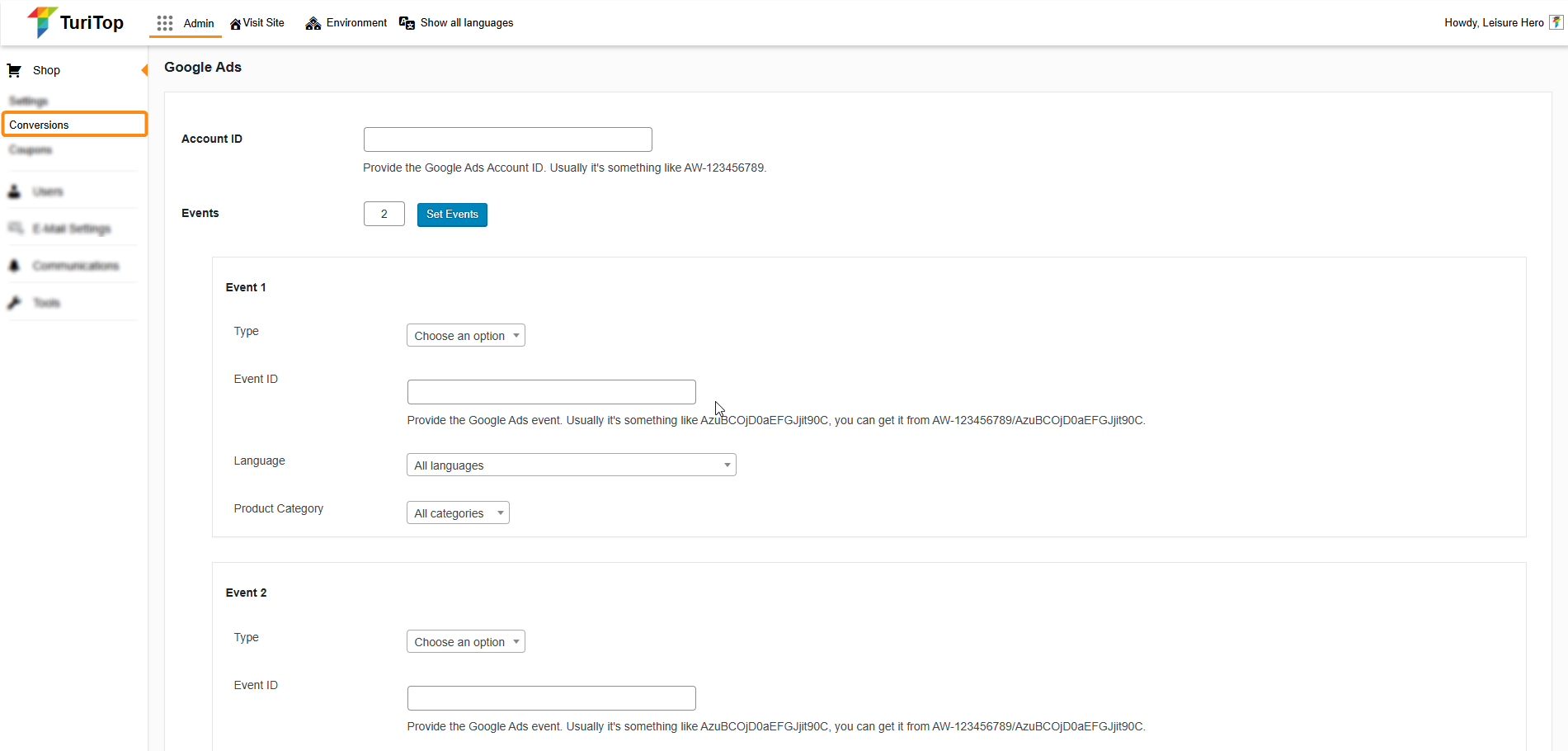
Account ID
To start tracking conversions from your Google Ads account, you must enter your Account ID in the first field.

You can find your Account ID in your Google Ads panel. For more info, check this link.
Then, you can set the number of events to track and configure each one according to the Type of Event, Language, and Product Category.
It is mandatory to enter the Event ID on the corresponding field to make the tracking feature works.
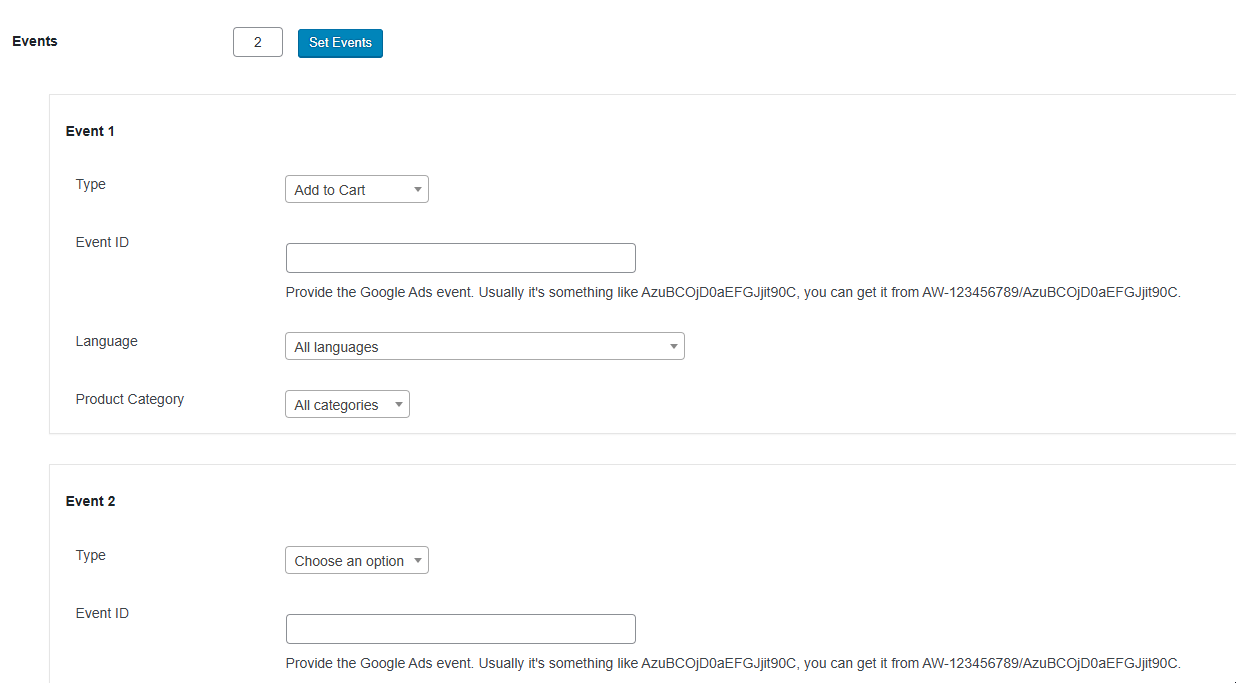
You can set up the following parameters:
- Type: “Purchase” or “Add to Cart”.
- Language: The language you want to track.
- Product Category: The product category you want to track.
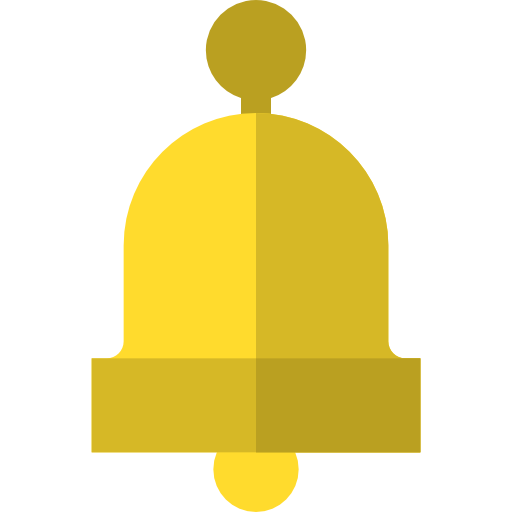
It is highly recommended that you have the support of a Google Ads specialist if you need advanced tracking options.

