Configure E-Mail Settings
Control how your site sends emails, such as notifications, password resets, and contact form messages.

Admin >>> E-Mail Settings >>> Settings
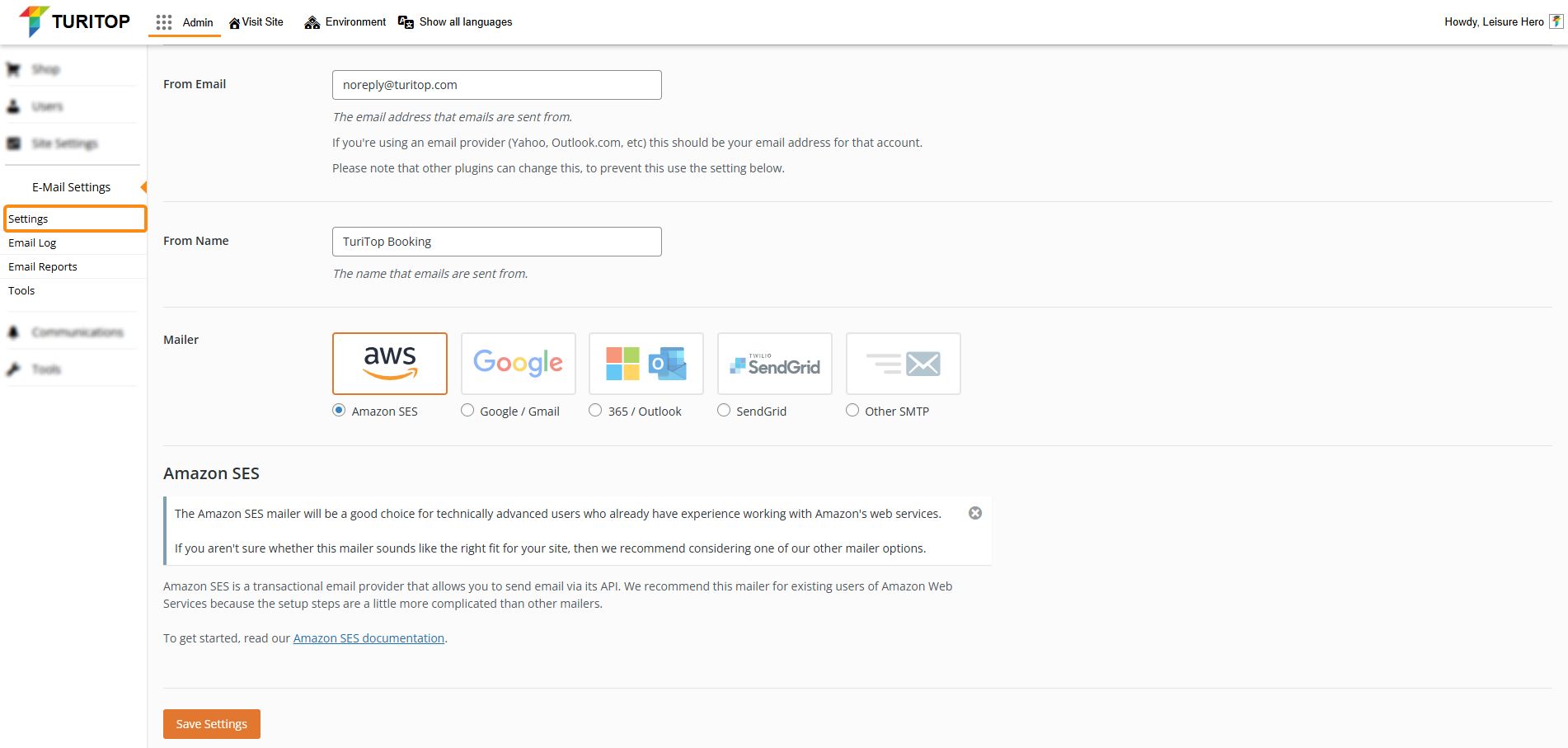
Default Behavior
By default, every email sent through your shop/site will have noreply@turitop.com as the From Email and TuriTop Booking the From Name.
If you configure your Mailer settings, you can also choose to use your own From and Name fields, as explained below.
You can choose between the following mailers:
- Amazon SES.
- Google / Gmail.
- 365 / Outlook.
- SendGrid.
- Other SMTP.
Amazon SES
The Amazon SES mailer will be a good choice for technically advanced users who already have experience working with Amazon’s web services.
If you aren’t sure whether this mailer sounds like the right fit for your site, then we recommend considering one of our other mailer options.
Amazon SES is a transactional email provider that allows you to send email via its API. We recommend this mailer for existing users of Amazon Web Services because the setup steps are a little more complicated than other mailers.
To get started, read the Amazon SES documentation.
Google / Gmail
The Gmail mailer works well for sites that send low numbers of emails. However, Gmail’s API has rate limitations and a number of additional restrictions that can lead to challenges during setup.
If you expect to send a high volume of emails, or if you find that your web host is not compatible with the Gmail API restrictions, then we recommend considering a different mailer option.
Our Gmail mailer works with any Gmail or Google Workspace account via the Google API. You can send WordPress emails from your main email address or a Gmail alias, and it’s more secure than connecting to Gmail using SMTP credentials.
You have a One-Click Setup, which simply asks you to authorize your Google account to use our app and takes care of everything for you. Alternatively, you can connect manually, which involves several steps that are more technical than other mailer options; find a detailed guide to walk you through the process in this link.
365 / Outlook
The Microsoft 365 / Outlook mailer is a great choice if you’re already using paid email services with Microsoft, as you’ll have the benefit of high email sending limits without signing up for a separate service. Due to the fairly complex setup, however, this option is recommended for more technical users.
If you’d prefer a more straightforward setup, then we’d recommend considering one of the other mailer options.
The Microsoft 365 / Outlook.com mailer allows you to send emails from a Microsoft email account on Outlook.com or a Microsoft 365 email address. It’s free, but you’ll need to provide a credit card to get started. The setup steps are more technical than other options; find a detailed guide to walk you through the process in this link.
SendGrid
SendGrid is a popular transactional email provider that sends more than 35 billion emails every month. If you’re just starting out, the free plan allows you to send up to 100 emails each day without entering your credit card details.
To get started, read our SendGrid documentation.
Other SMTP
The Other SMTP option lets you send emails through an SMTP server instead of using a provider’s API. This is easy and convenient, but it’s less secure than the other mailers. Please note that your provider may not allow you to send a large number of emails. In that case, please use a different mailer.
To get started, read our Other SMTP documentation.

