Email Reports
Overview of your site’s email activity.

Admin >>> E-Mail Settings >>> Email Reports
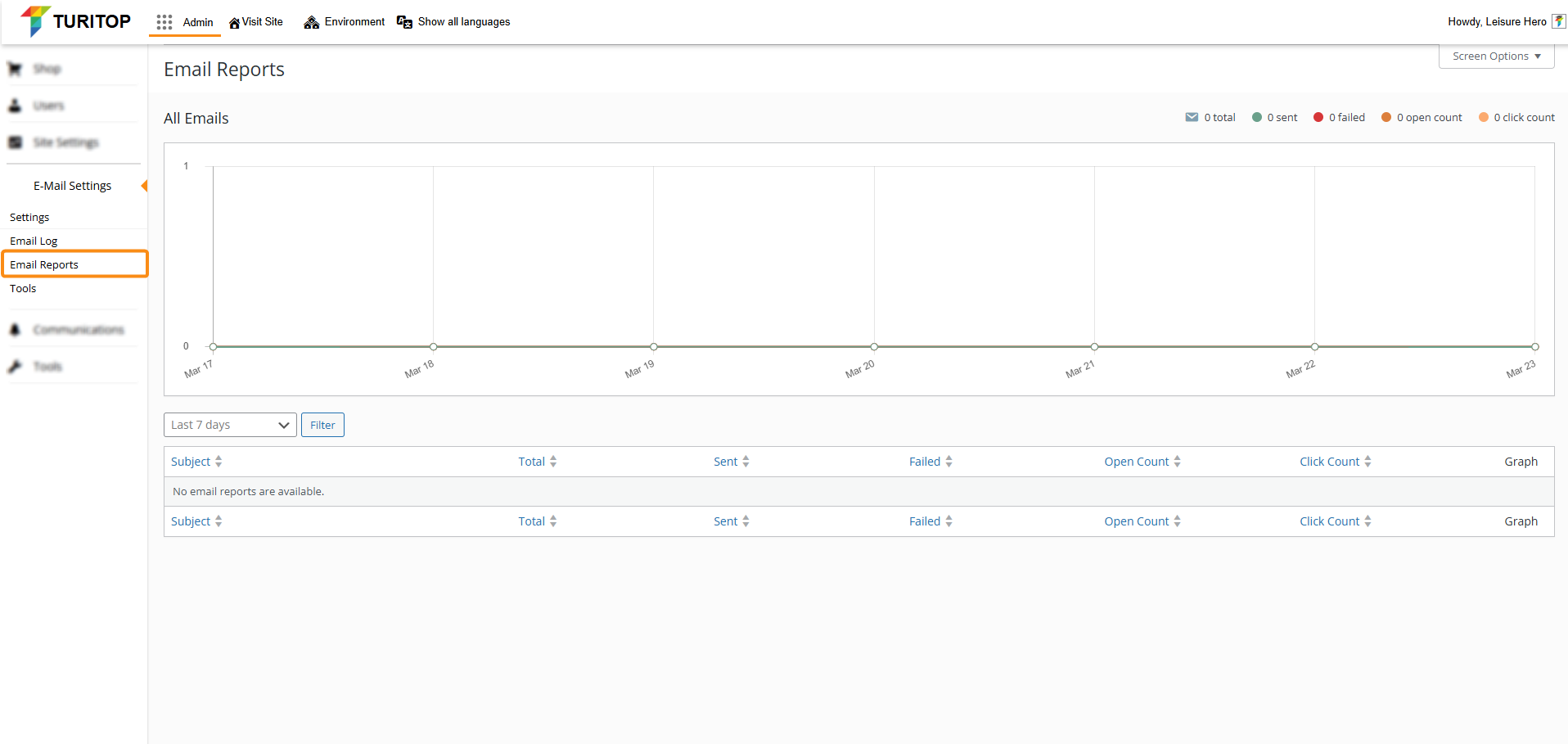
Email Reports Dashboard
The Email Reports feature in our system provides a detailed overview of your site’s email performance using an organized table and visual graph.
Each row in the report includes key information such as the email’s tittle (Subject), the number of times the email was triggered (Total), how many were sent successfully (Sent), and how many could not be sent (Failed). You’ll also see how many times the email was opened (Open Count) and how many links were clicked (Click Count) — giving you clear insights into user engagement.
You can customize the report’s time range, viewing data from the last 7, 14, or 30 days, or selecting a custom date range for a more tailored analysis.
The accompanying Graph makes it easy to spot trends over time, helping you monitor, analyze, and improve your email deliverability and effectiveness.

