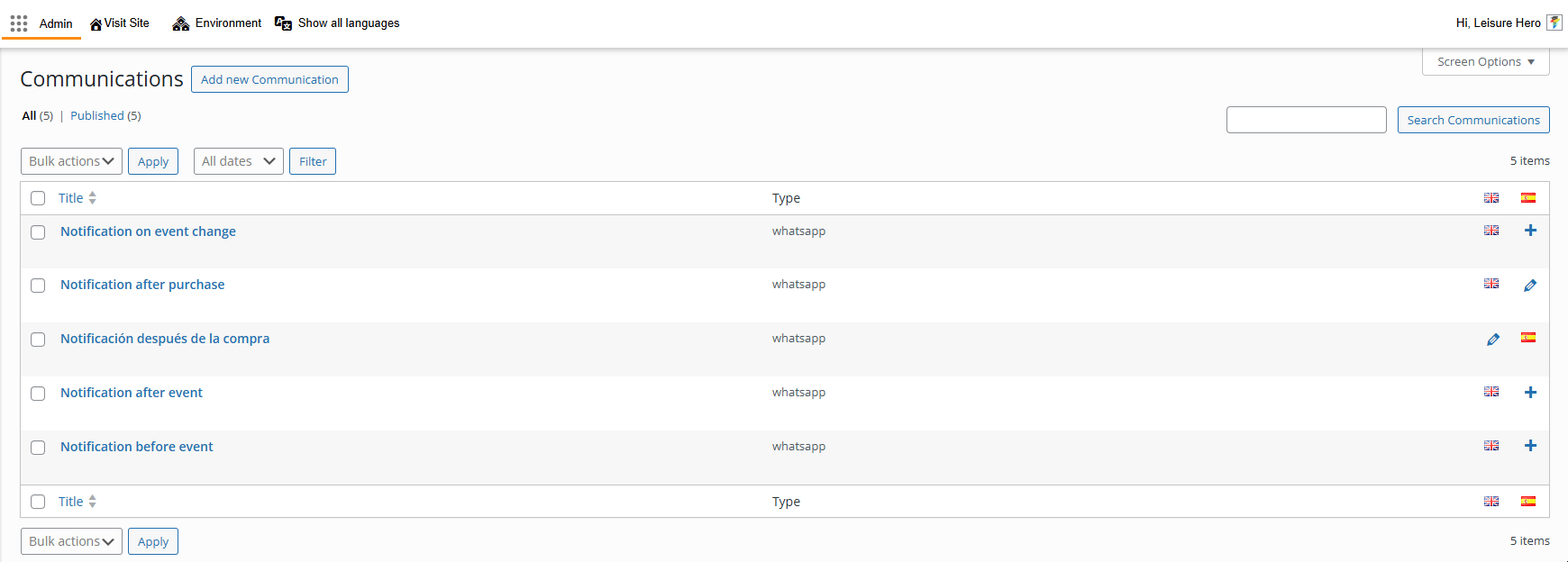Communication Templates Translation
Translate your notifications into your desired languages.

Admin >>> Communications >>> Templates
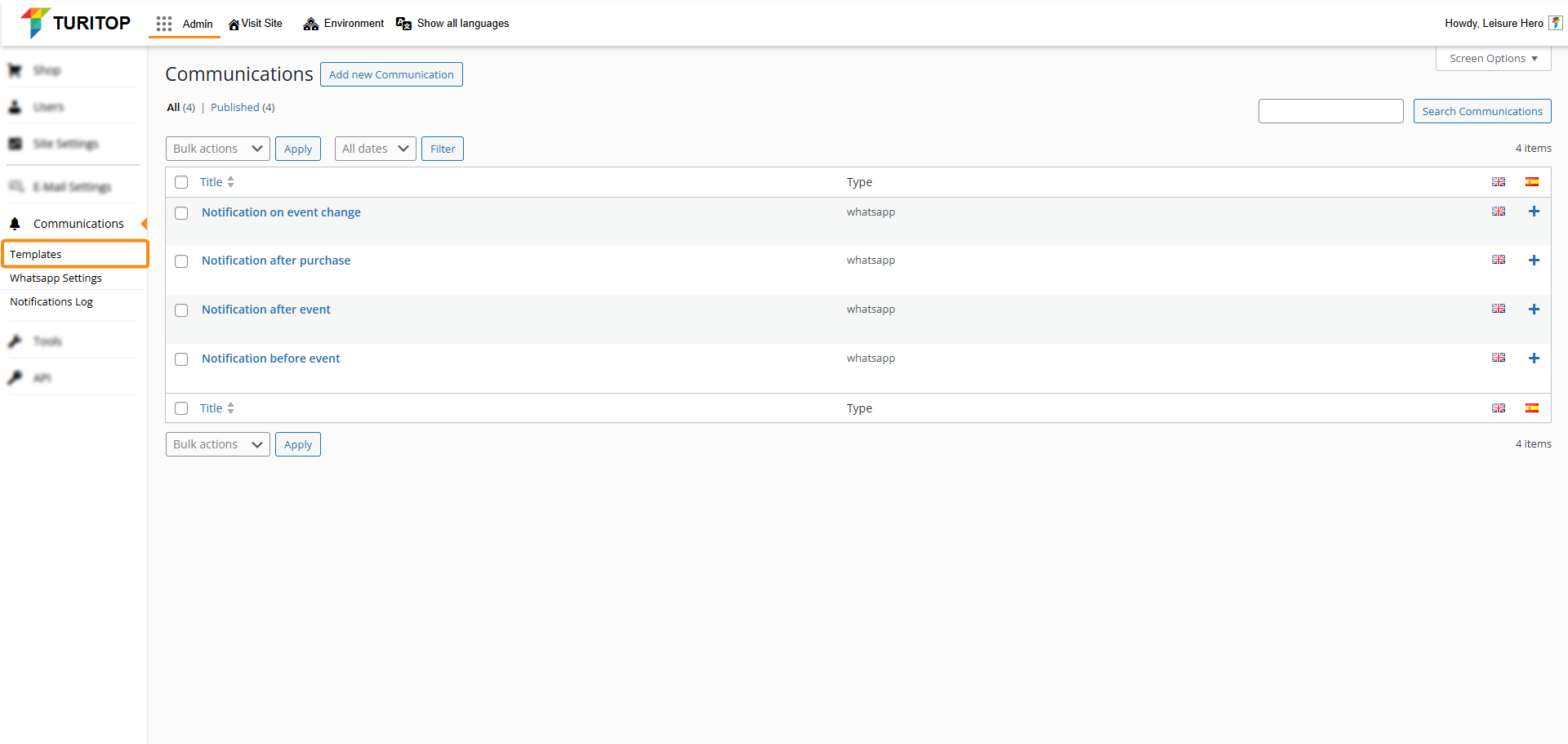
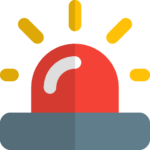
We are working on a future API integration with WhatsApp payments to enhance the existing implementation.
Recommendations:
– Use this feature sparingly and primarily for small events.
– Set up a dedicated phone number for this service, separate from your official number.
– Keep in mind that if multiple users mark your number as spam, the phone number could be blocked.
Translating your Communications
When you create a new communication, it is set to the primary language defined in your site by default. However, you can easily translate additional languages for your shop.
You can add translations from the main view of the Communications section or when editing a template itself:
Adding a translation from the main view.
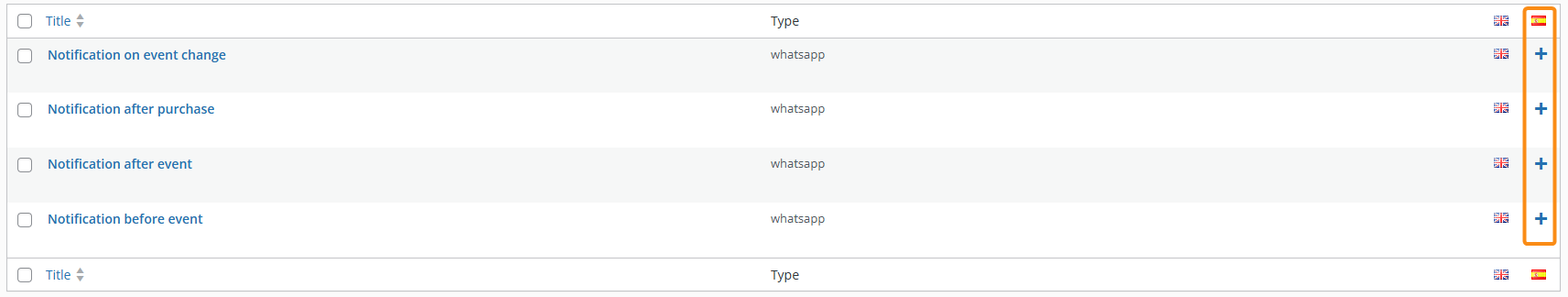
Adding a translation from the edit view.
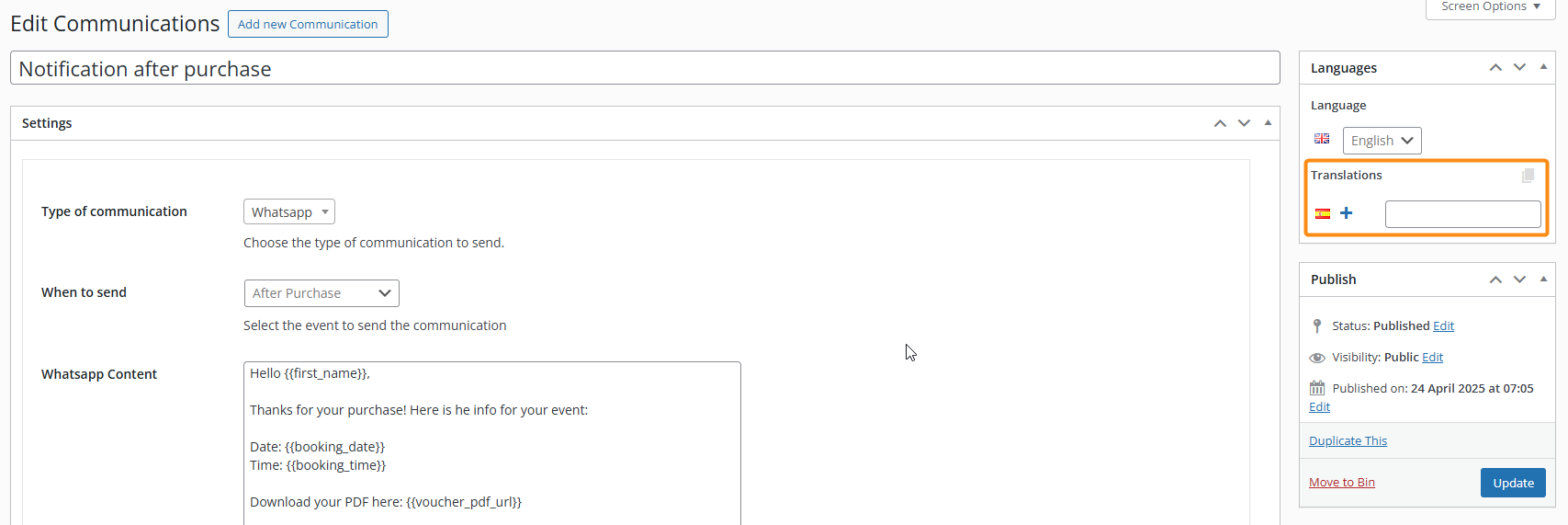
Either way, you will end up in an Edit screen where you can create your translation. The language you are translating the template to is shown in the first box of the right sidebar:
Editing a new translation.
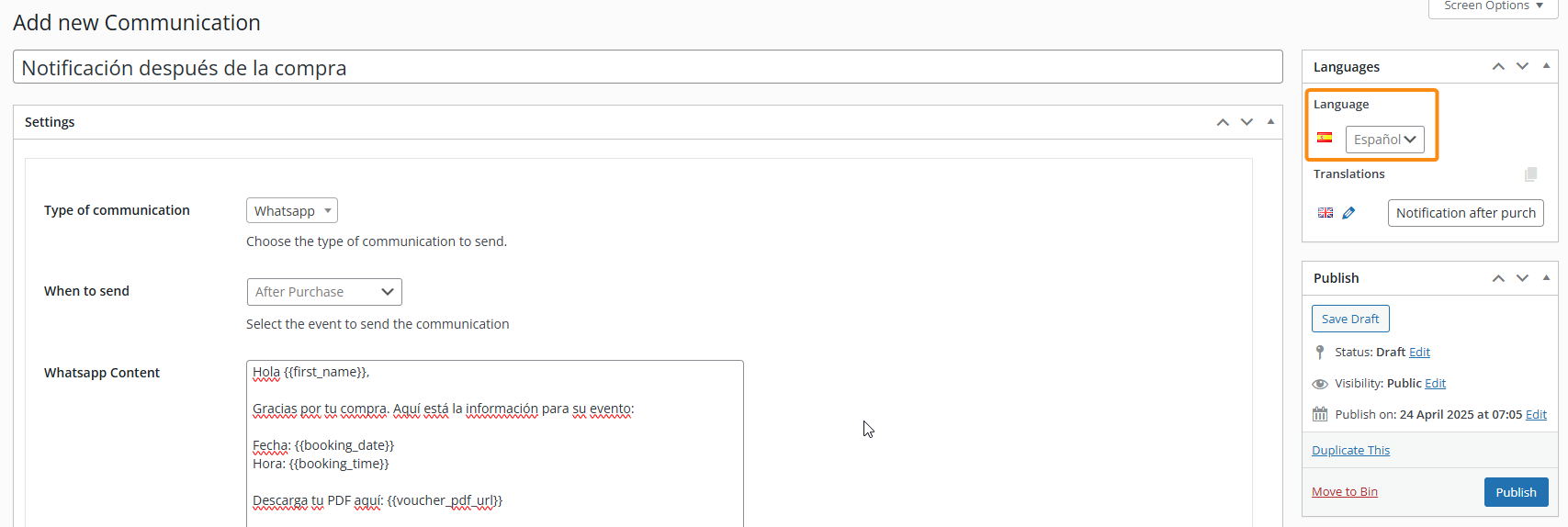
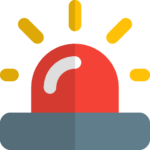
Note that the placeholders ({{first_name}}, {{last_name}}, and so on) should not be translated, as they will only work in their original form.
Once you click the “Publish” button, you will see that you can edit the translation from the main Templates view:
Banner main
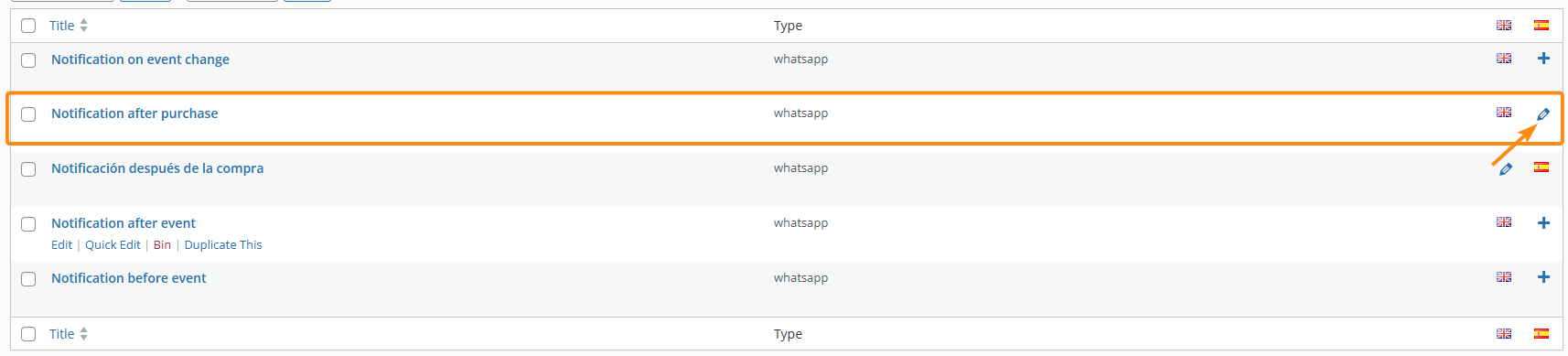
Filtering Templates by Language
Like in almost every panel of your TuriTop system, you can filter the content you are looking for (in this case, Communication templates) by using the “Show all languages” button on the top toolbar.
From there, you can select just one of the languages you have installed to see only the contents that are translated into that specific language.
Filtering communication templates by language.