General
Configure the global layout and design settings for your website.

Website >>> Appearance >>> Customise >>> General
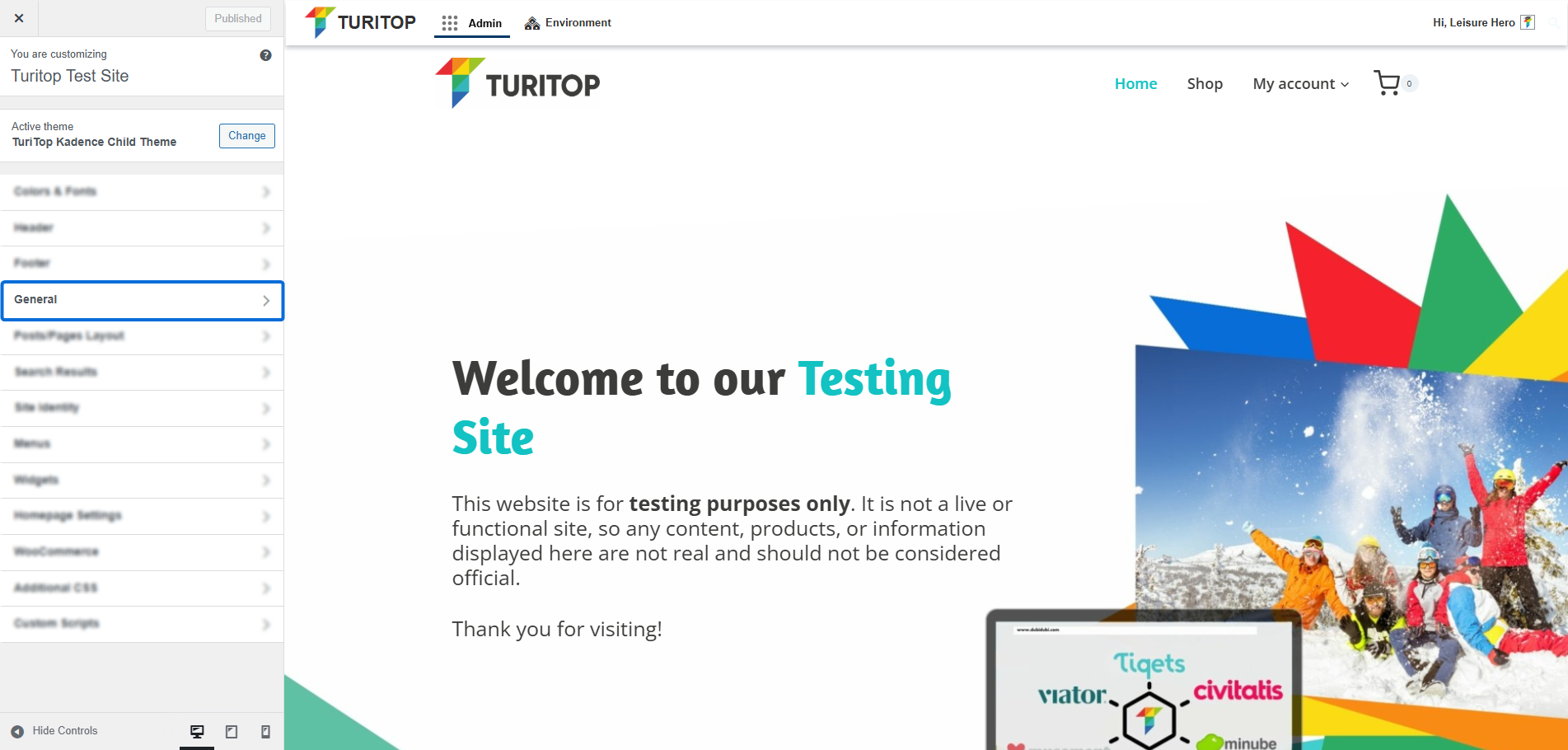
General Settings
In this section, you can configure the general settings for the Layout and Design of your website. In other words, here you set up the default configurations for parameters such as posts and the pages widths, image borders, and so on.
You have a comprehensive set of tabs to control exactly how you want your site to look:
The tabs inside the “General” section of the Customise.
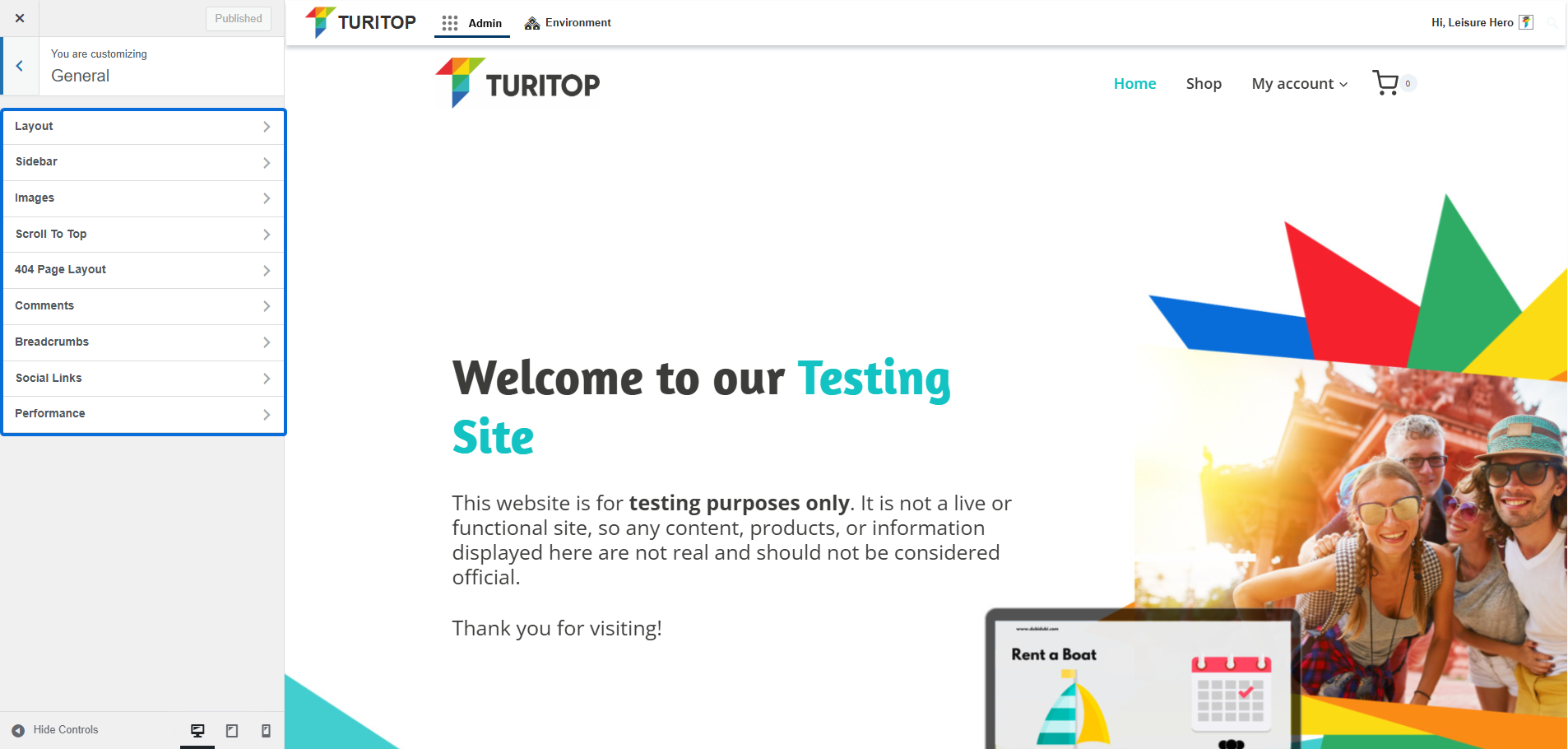
- Layout: Control the main and different layouts’ Content Max Width, as well as the Spacing and Box Shadows.
- Sidebar: Configure the Sidebar Width and the Spacing between its widgets. Here you can also set up the Sticky Sidebar option.
- Images: Set up a default Border radius for the images you insert in your website.
- Scroll To Top: Enable a Scroll To Top button for users to easily return to the top of the page.
- 404 Page Layout: Establish the default layout for your 404 page and enable, if needed, a specific sidebar for it.
- Comments: If you enable commenting on your website, here you can configure to “Move Comments input above comment list” or completely disable them by activating “Remove Comments Website field” option.
- Breadcrumbs: Here, you can select the default engine for the Breadcrumbs on your site. We strongly recommend using RankMath, as it is completely integrated and supported in your TuriTop system.
- Social Links: Fill in your social media links in this section, which will provide extra functionality in other blocks and/or plugins.
- Performance: In this section (for advanced users only), you can set up diverse options to improve or troubleshoot the performance of your site.

