Search Results
Configure how the Search Results are shown in your website.

Website >>> Appearance >>> Customise >>> Search Results
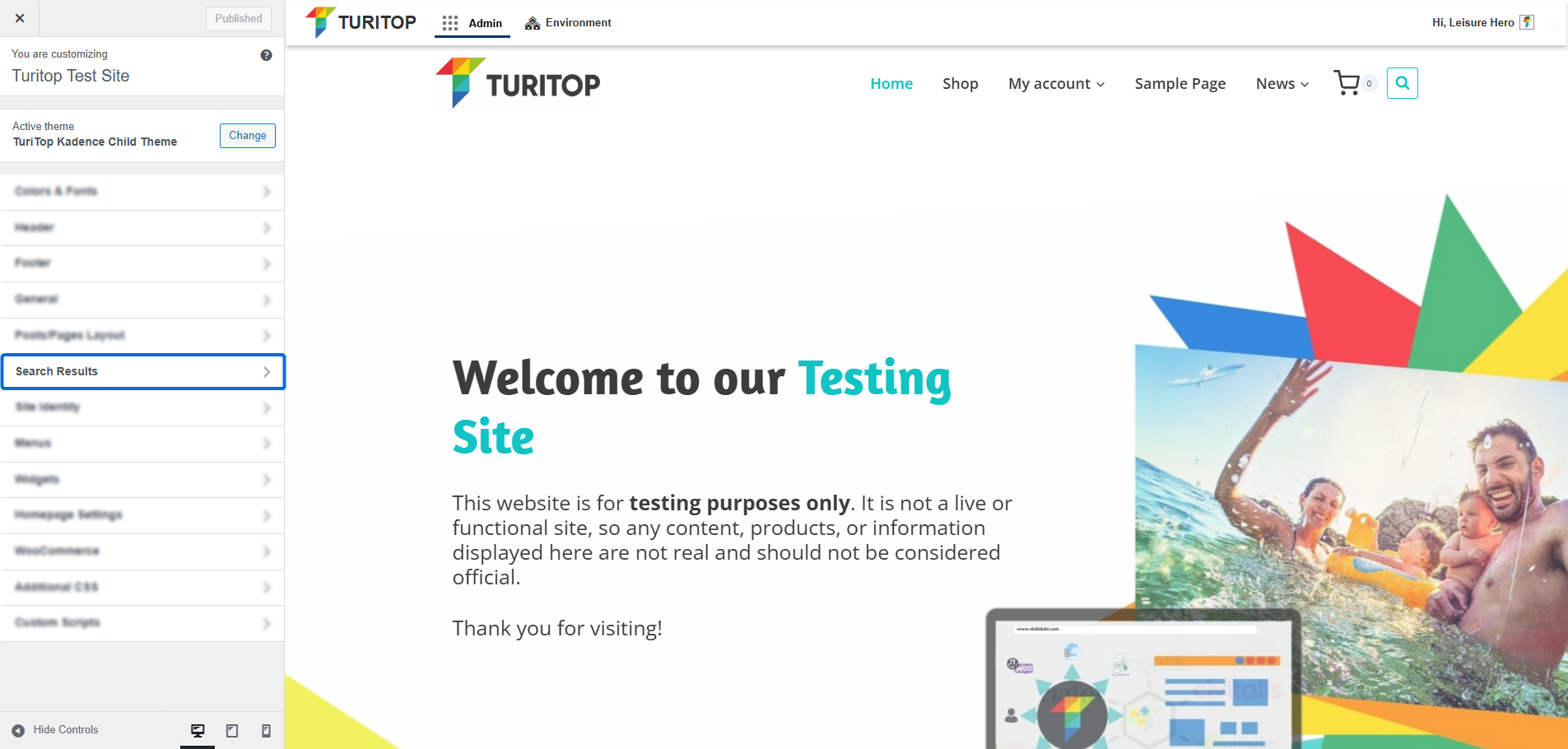
Customize Search Results
If you add a search button or widget to your website, the user will be redirected to a default Search Results page. Through this section, you can configure its layout and design.
Customizing the Search Results page.
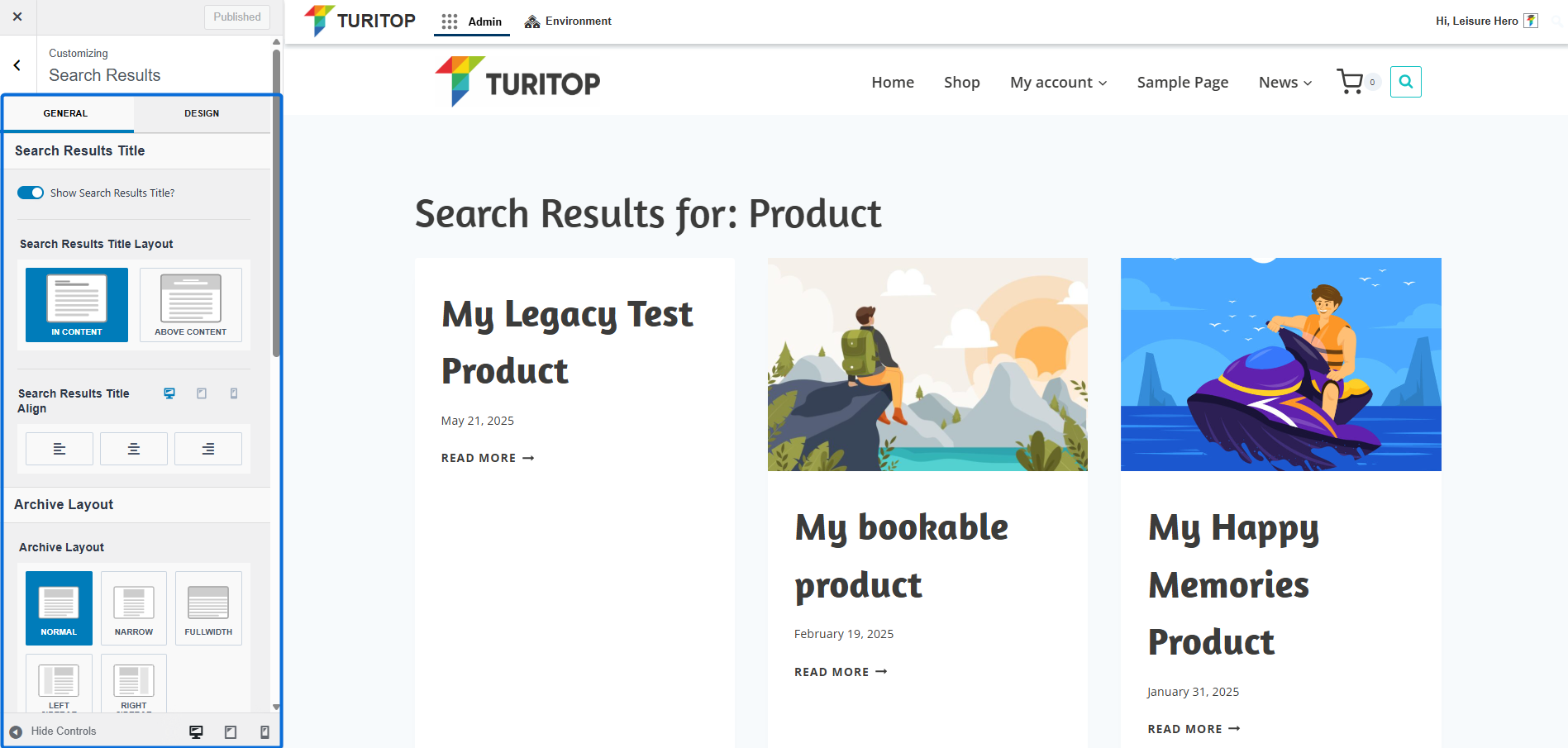
You will see that its format is the same as the Archive Layout, with the same options and elements:
- Search Results Title Layout: In content or Above Content.
- Archive Layout: Normal, Narrow, Fullwidth, Left Sidebar or Right Sidebar.
- Search Archive Default Sidebar: Sidebar 1 or Sidebar 2.
- Content Style: Boxed or Unboxed.
- Search Result Colums: 1, 2, 3 or 4.
- Search Item Elements: Feature, Categories, Title, Meta, Excerpt, and Readmore.
Refer to the aforementioned tutorial for more information about these elements.

