Site Identity
Configure your site icon (favicon) and set up the title and logo.

Website >>> Appearance >>> Customise >>> Site Identity
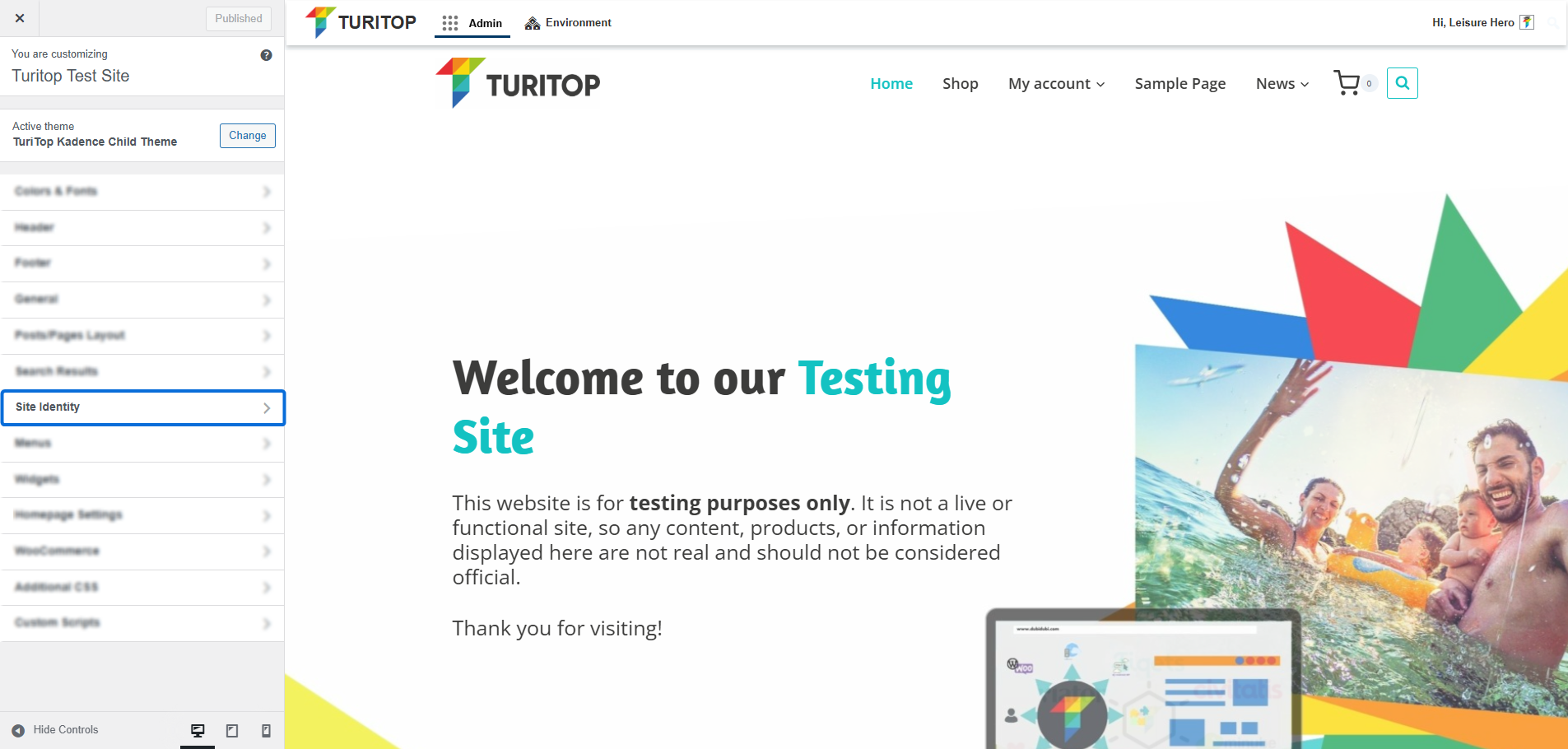
Setting Up the Site Icon
The Site Icon (or favicon) is the image that appears on the user’s browser tab and also on their mobile device when they create a shortcut to your website.
In the Site Identity section, you can upload or replace the icon through the media manager. It is recommended to use a square image with a minimum size of 512 by 512 pixels.
Configuring the Site Icon.
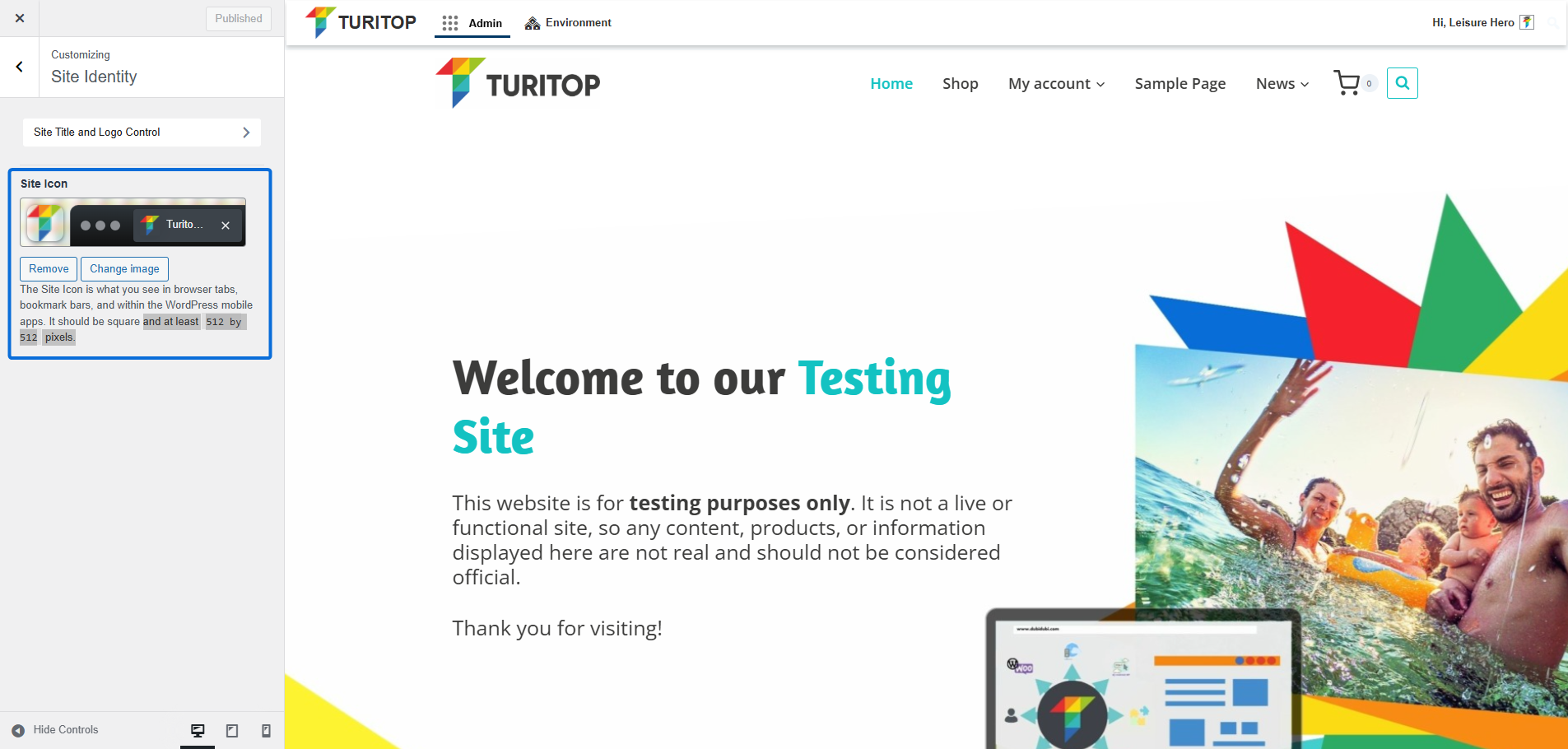
Site Title and Logo Control
If you click on the Site Title and Logo Control button on the top left of the screen, you will be redirected to that specific section of the Header configuration.
There, you can set up and make the desired design adjustments to your global logo, logo layout, site title, and tagline.
Site Title and Logo configuration.
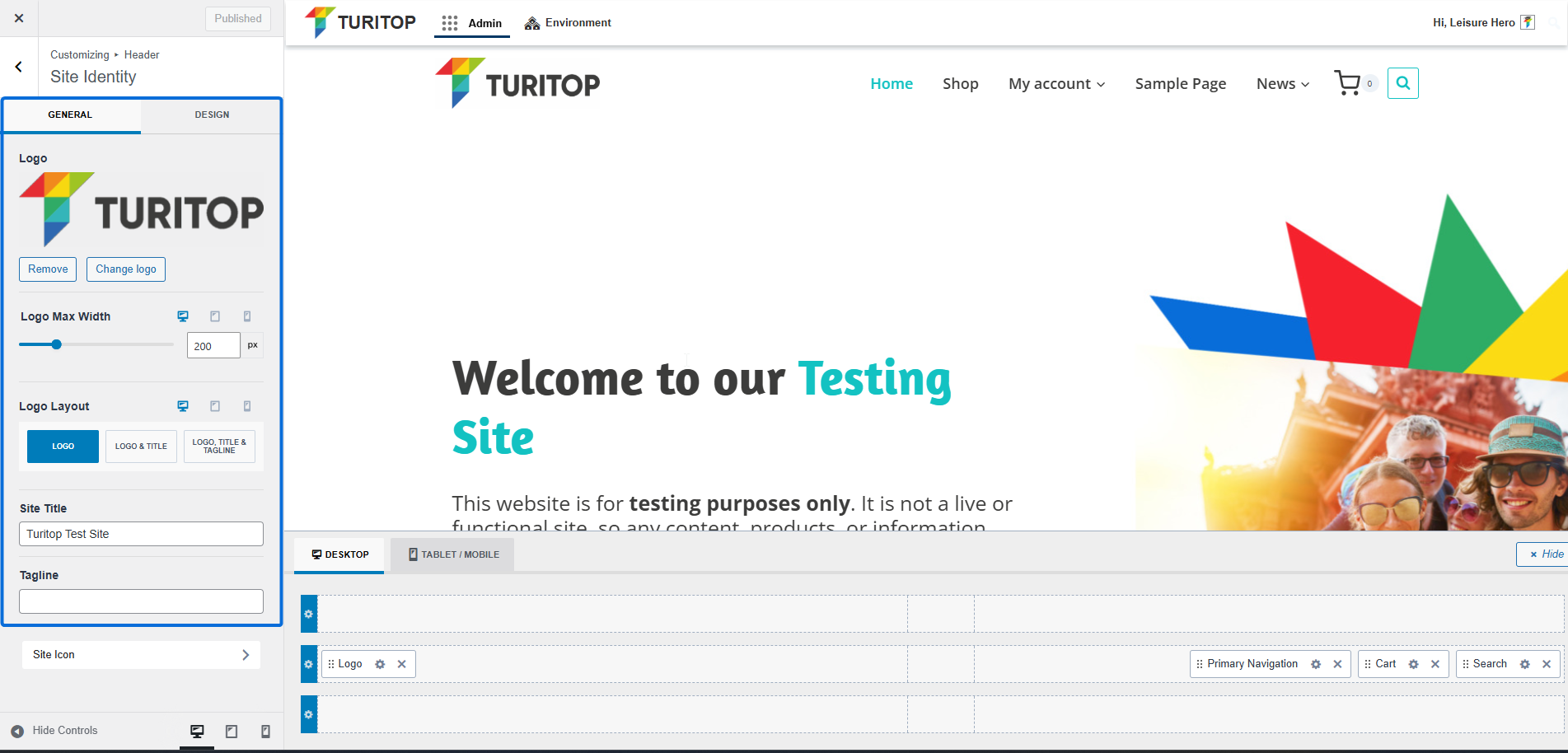

Click on the Site Icon button on the bottom left of the screen to go back to the previous configuration.

