Configure the Loader
Set up a beautiful loading effect for your checkout or your entire website.

Website >>> Appearance >>> Loader
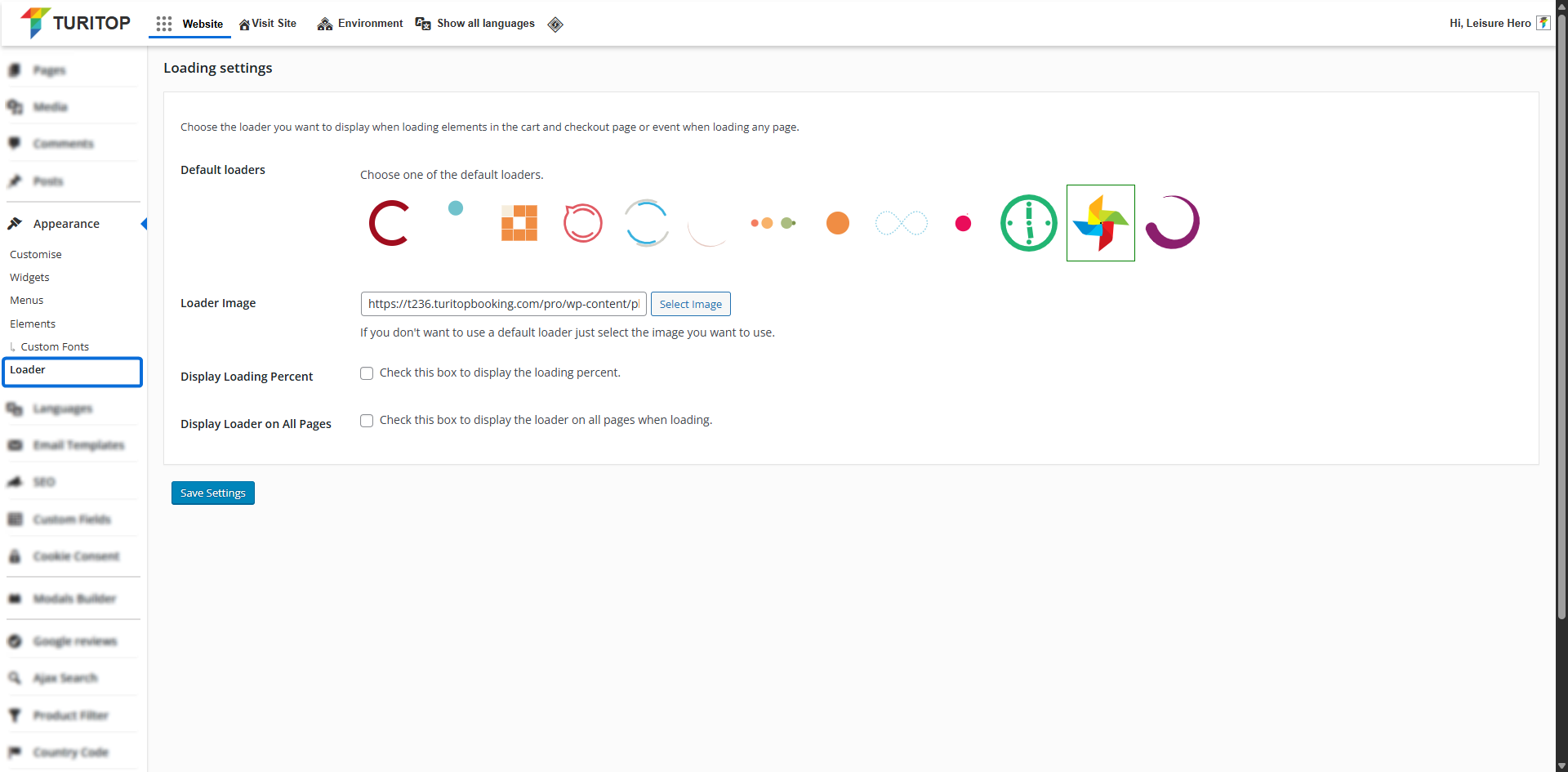
Loading Settings
By default, the loading effect will only show when the customer is going to the checkout process:
The Loader on the checkout.
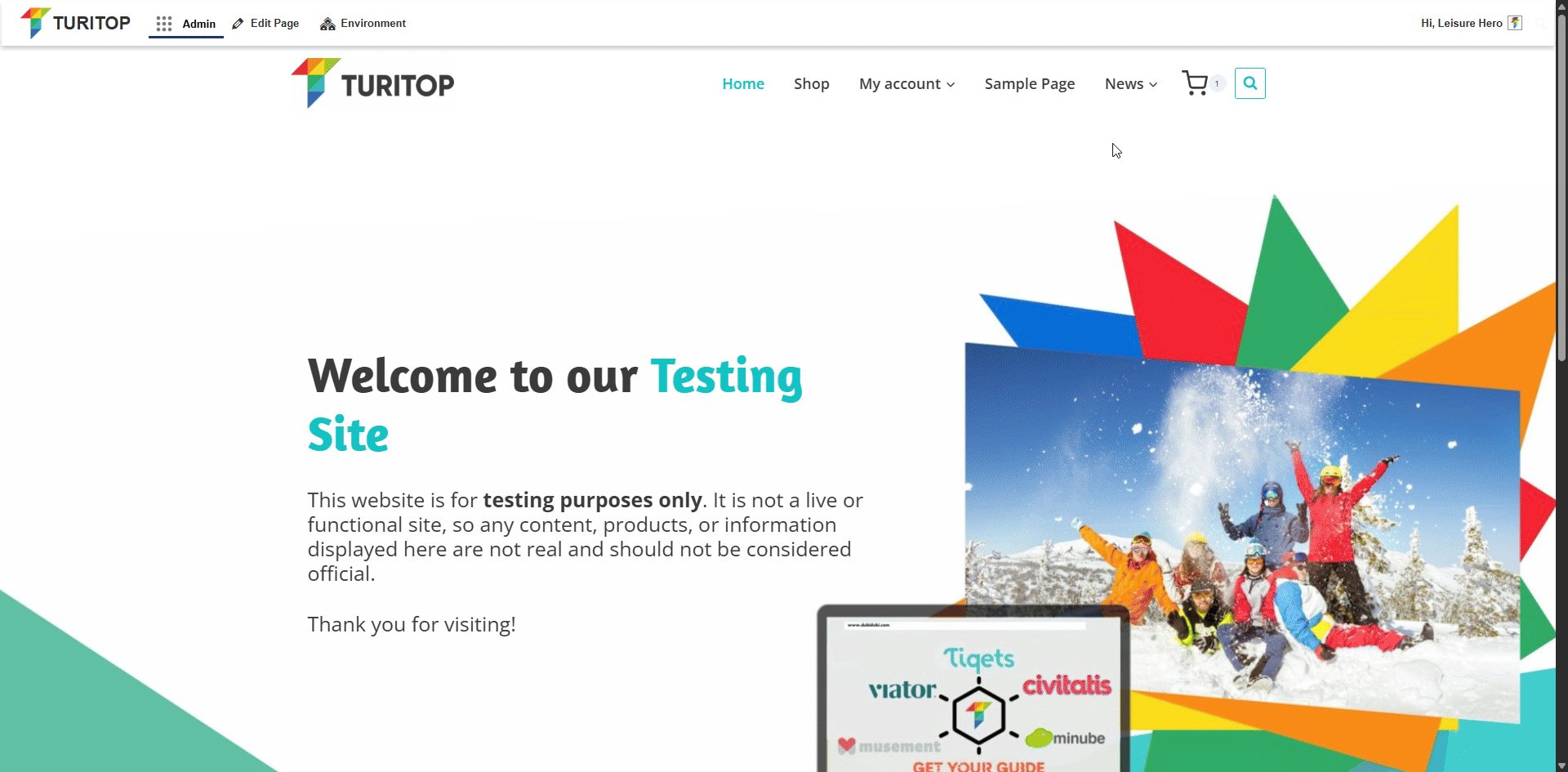
You have different options to change its style and the possibility to add it to all the pages of your site. This Loading Settings are the following:
- Default Loaders: Choose one of the default loaders already uploaded to your system.
- Loader Image: If you don’t want to use a default loader just select the image you want to use.
- Display Loading Percent: Check this box to display the loading percent.
- Display Loader on All Pages: Check this box to display the loader on all pages when loading.
In the following example, we have selected and alternative default loader image and activated both loading percent display and display on all pages:
A customized Loader.
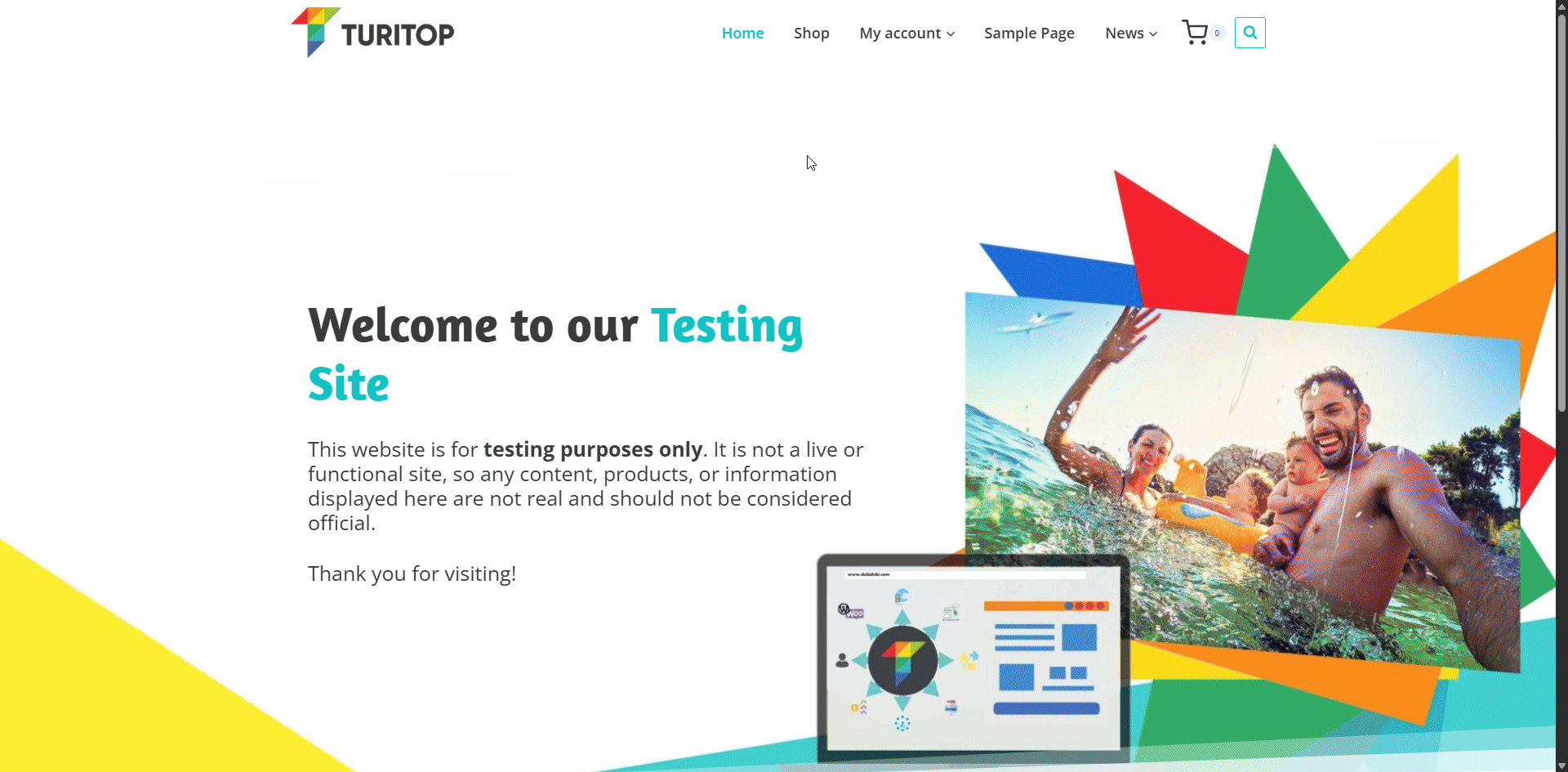
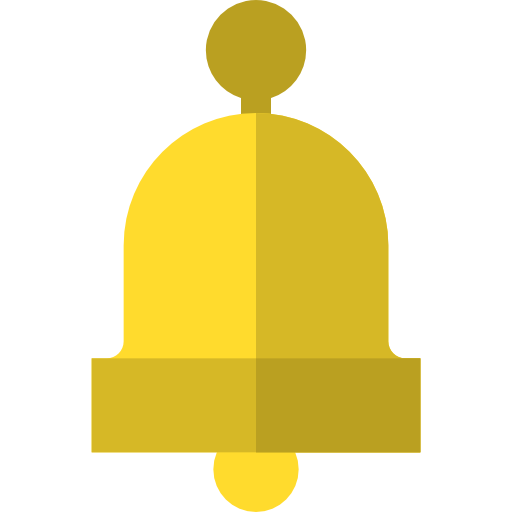
Remember to click the “Save Settings” button to register any modifications.

