Create a New Element
With Elements you can create dynamic content and place almost anywhere in your site.

Website >>> Appearance >>> Elements
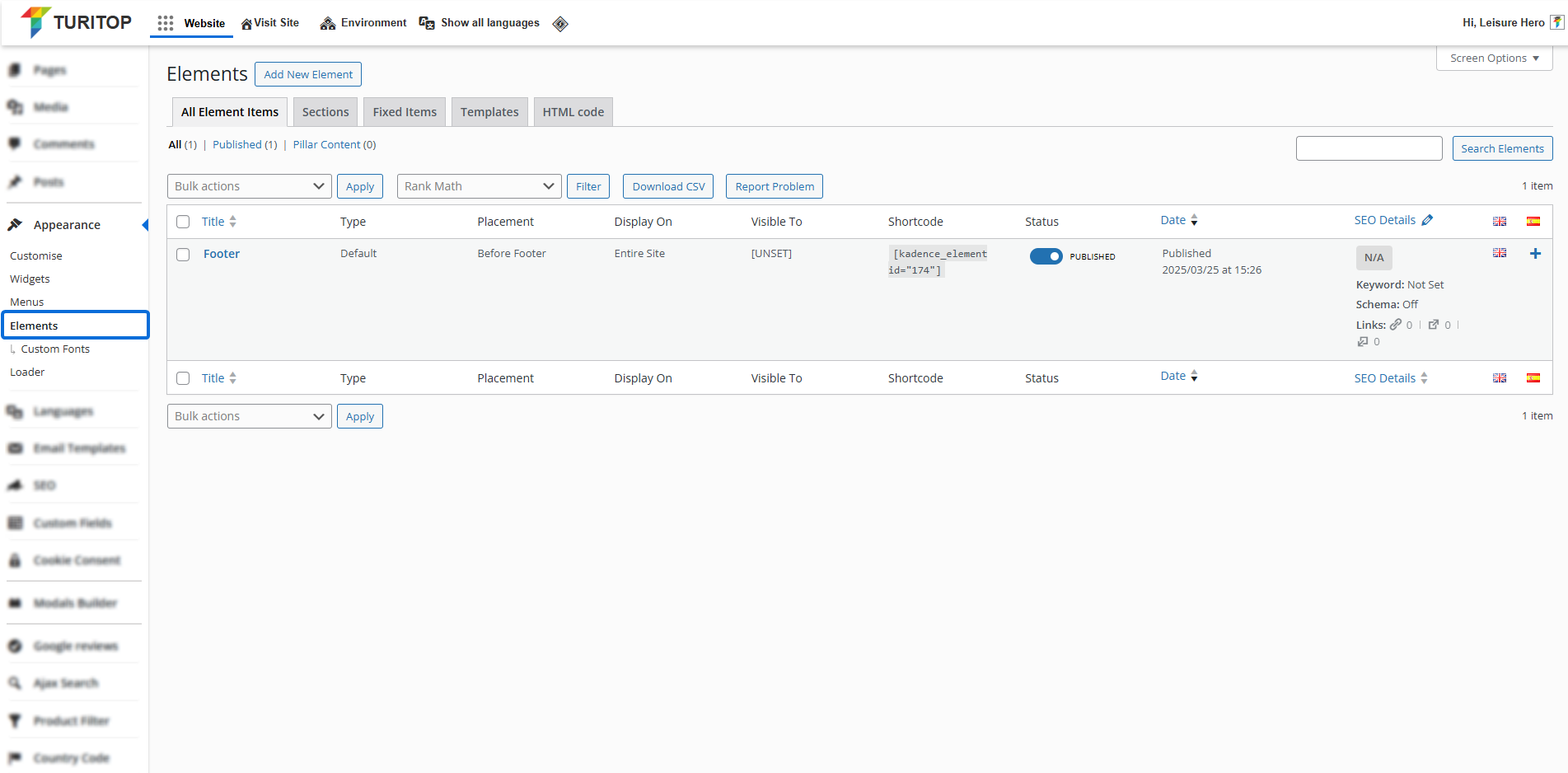
What Are Elements
The Elements feature we provide within our system allows advanced users to create combinations of dynamic content within their installation. The possibilities are almost infinite, from showing a specific countdown to certain users or certain pages to completely replacing a section if viewed from a certain device. Your imagination is the only limit!
As this is a feature for experienced webmasters, we recommend that you dive deep into the official Kadence Elements documentation first.
Example of an Element
Let’s say you want to display a banner just before the footer of your website, visible only to registered users, and set to expire automatically after a few days.
First, we go to Appearance >>> Elements >>> Add New Element and we select the “Content Section” element type:
Creating a new Element.
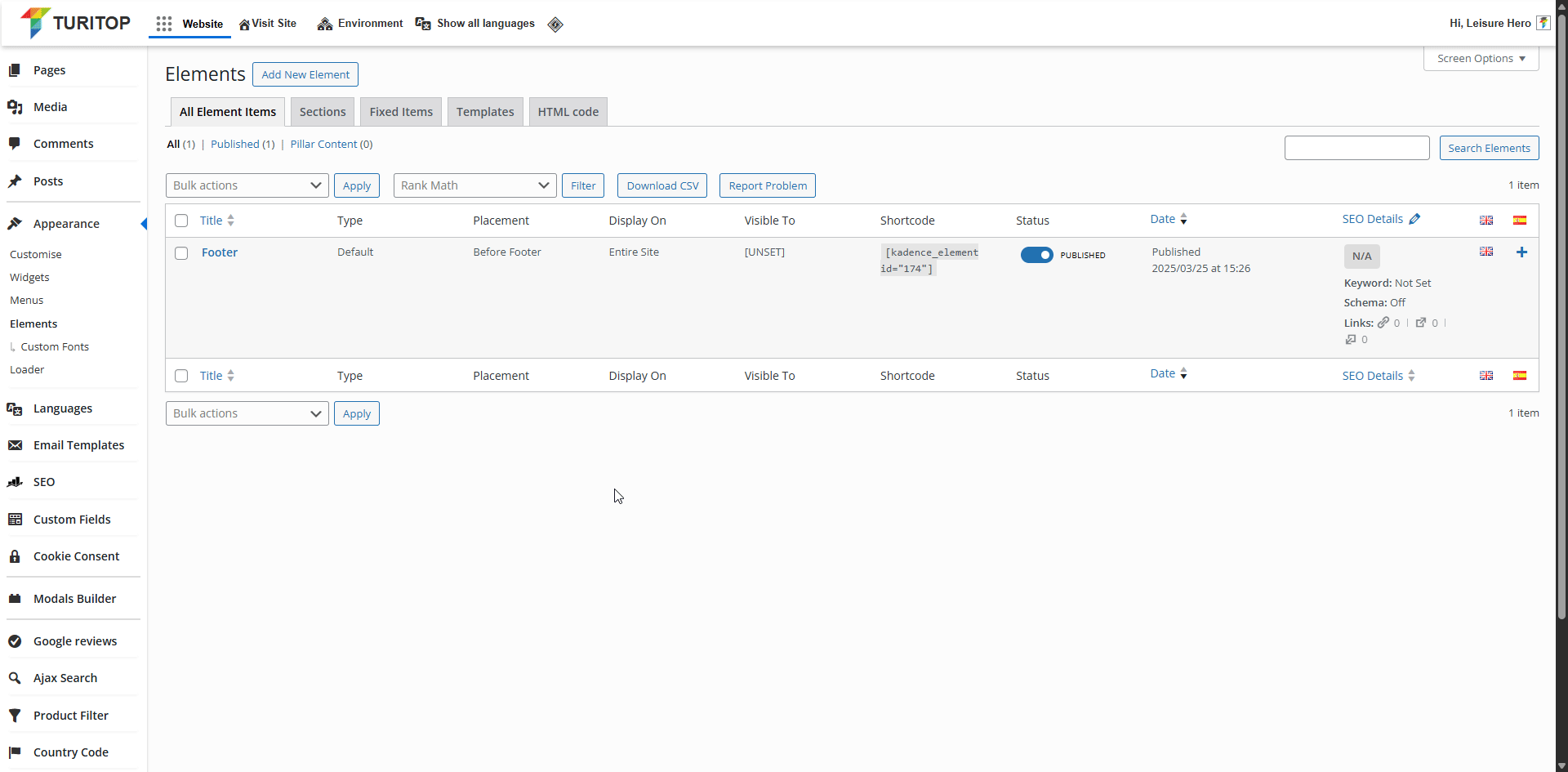
After we craft our banner the same way we create any other content on the website, we will select the Element Settings tab on the top right of the screen and configure the following parameters:
- Placement: Before Footer.
- Display Settings: Show On Entire Site.
- User Settings: Visible To Logged In Users.
- Expires Settings: Enable Expires (and set a date!)
Banner main
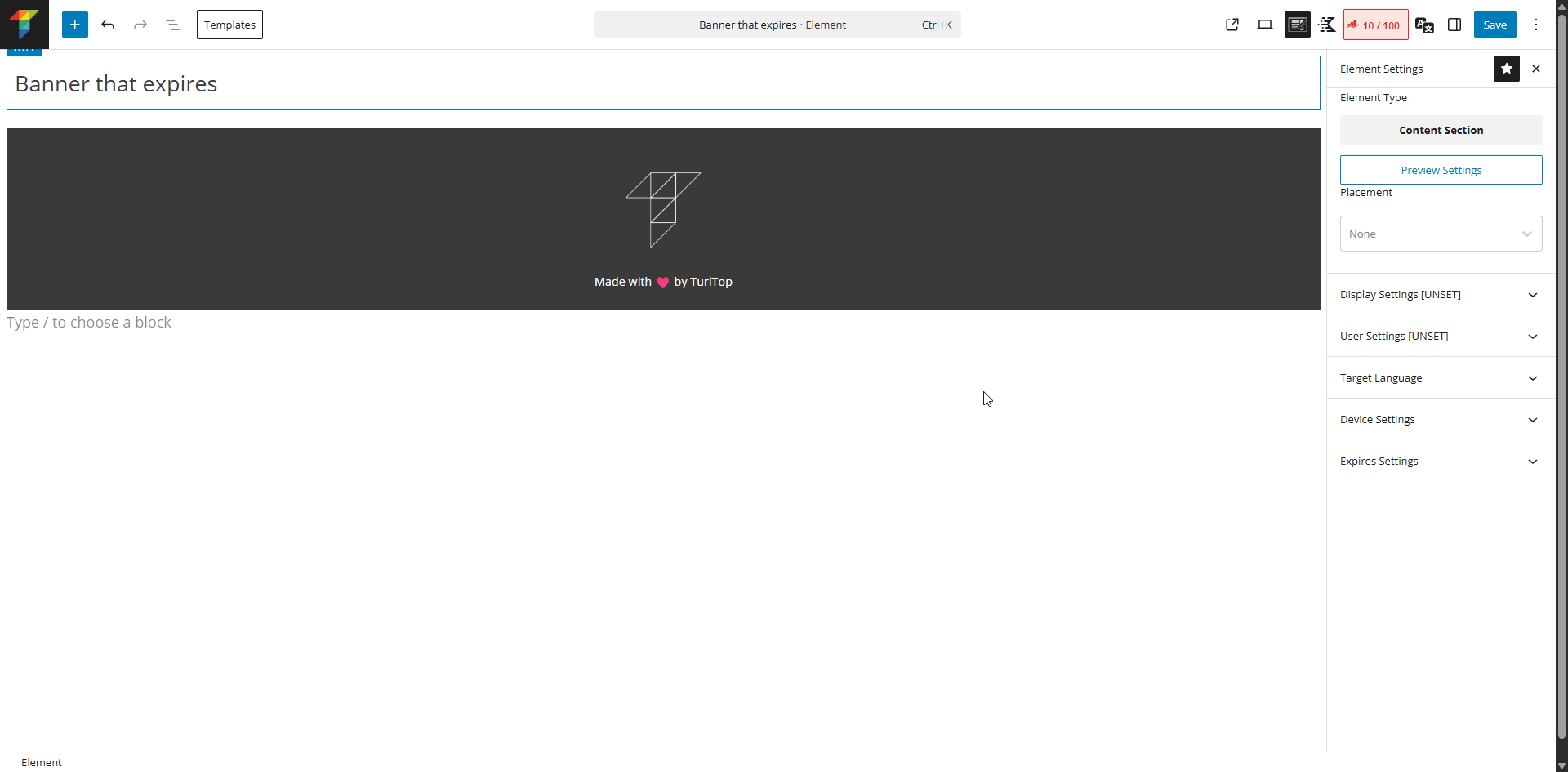
When we click “Save”, we will see that this banner is only shown to registered users and that it will automatically disappear on the configured date.
Logged user view.
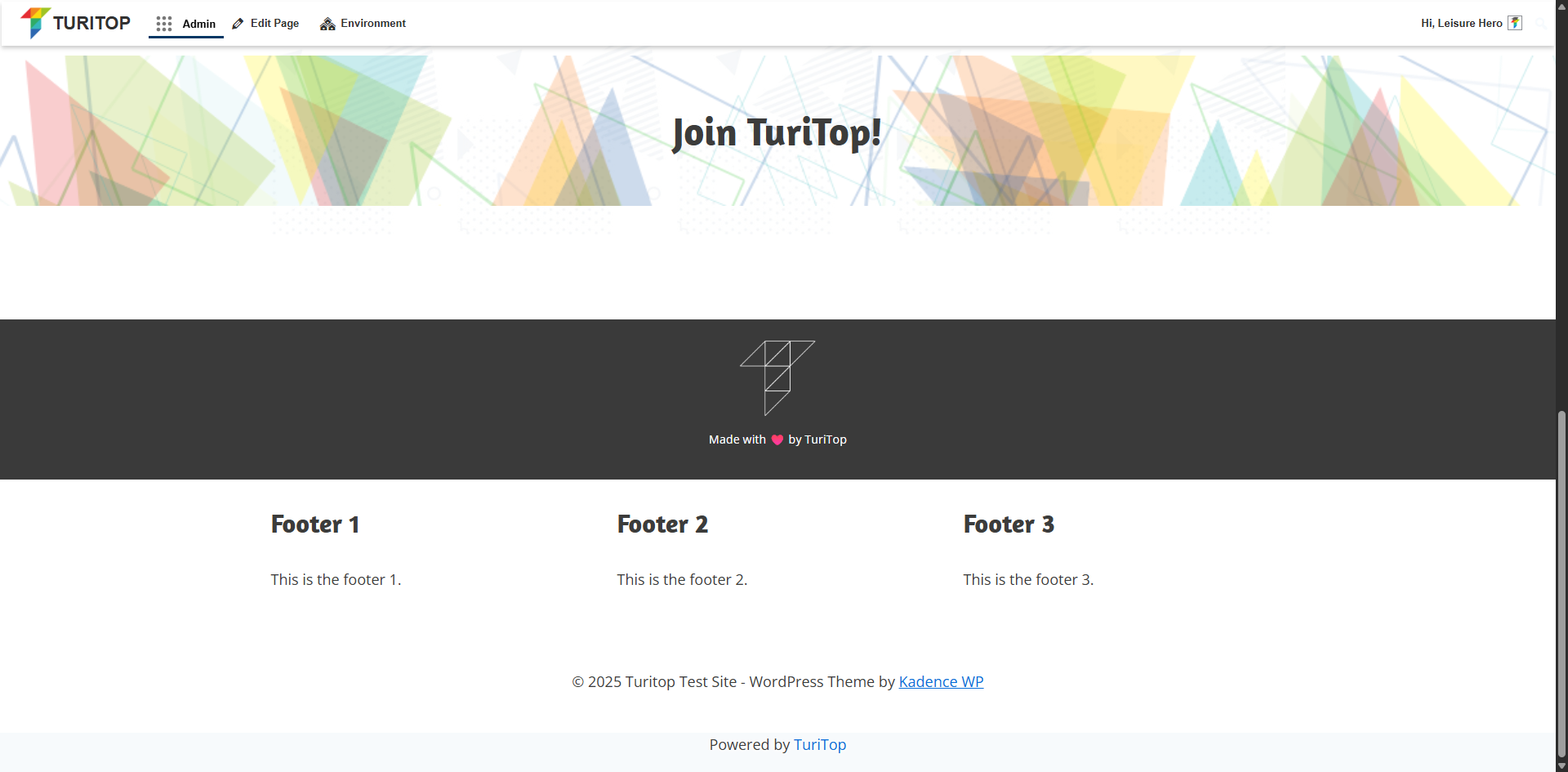
Logged out view.
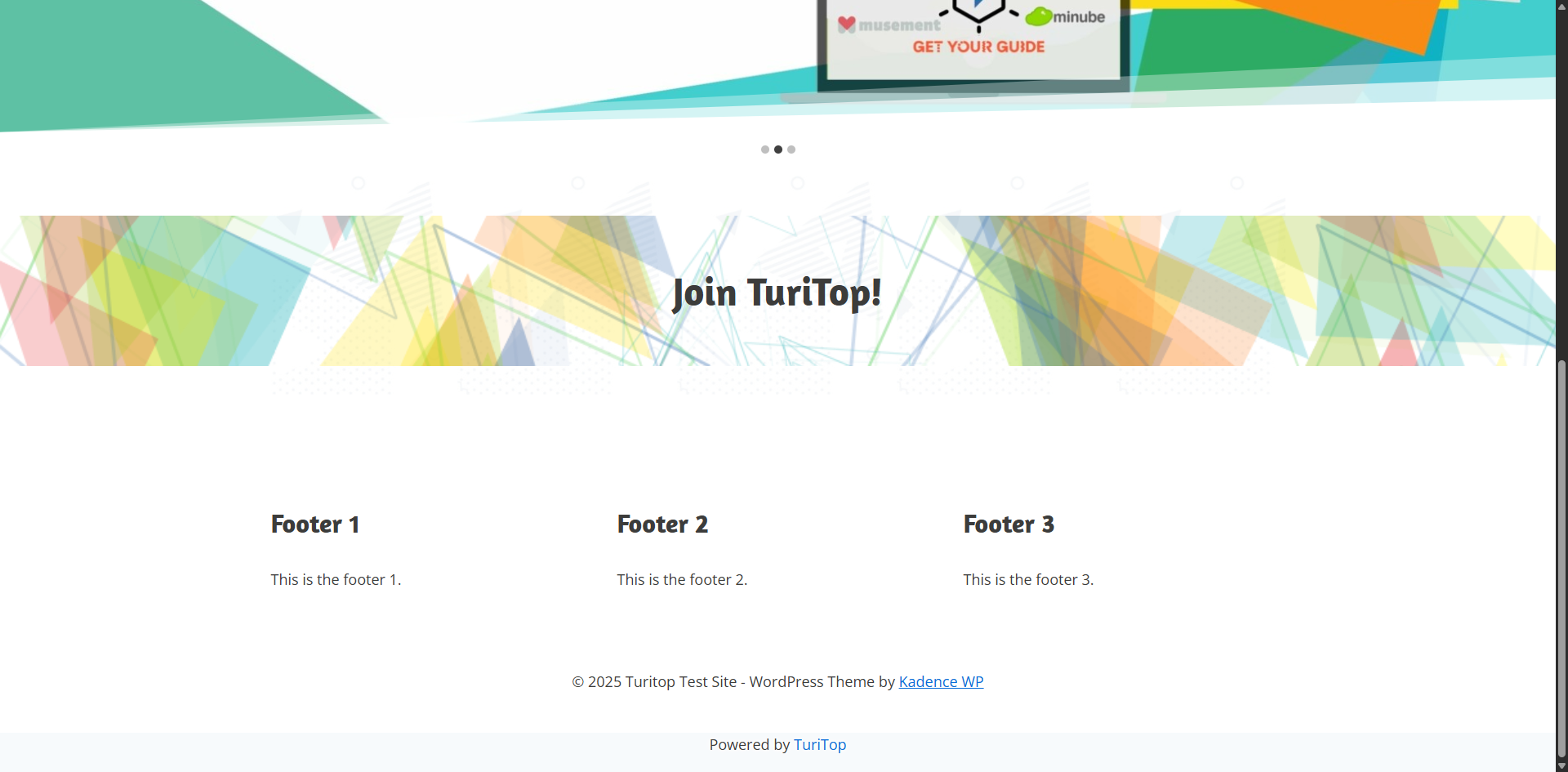
More examples to come. Stay tuned!

