Additional CSS
Add custom CSS to manually adjust the design and styling of your site.

Website >>> Appearance >>> Customise >>> Additional CSS
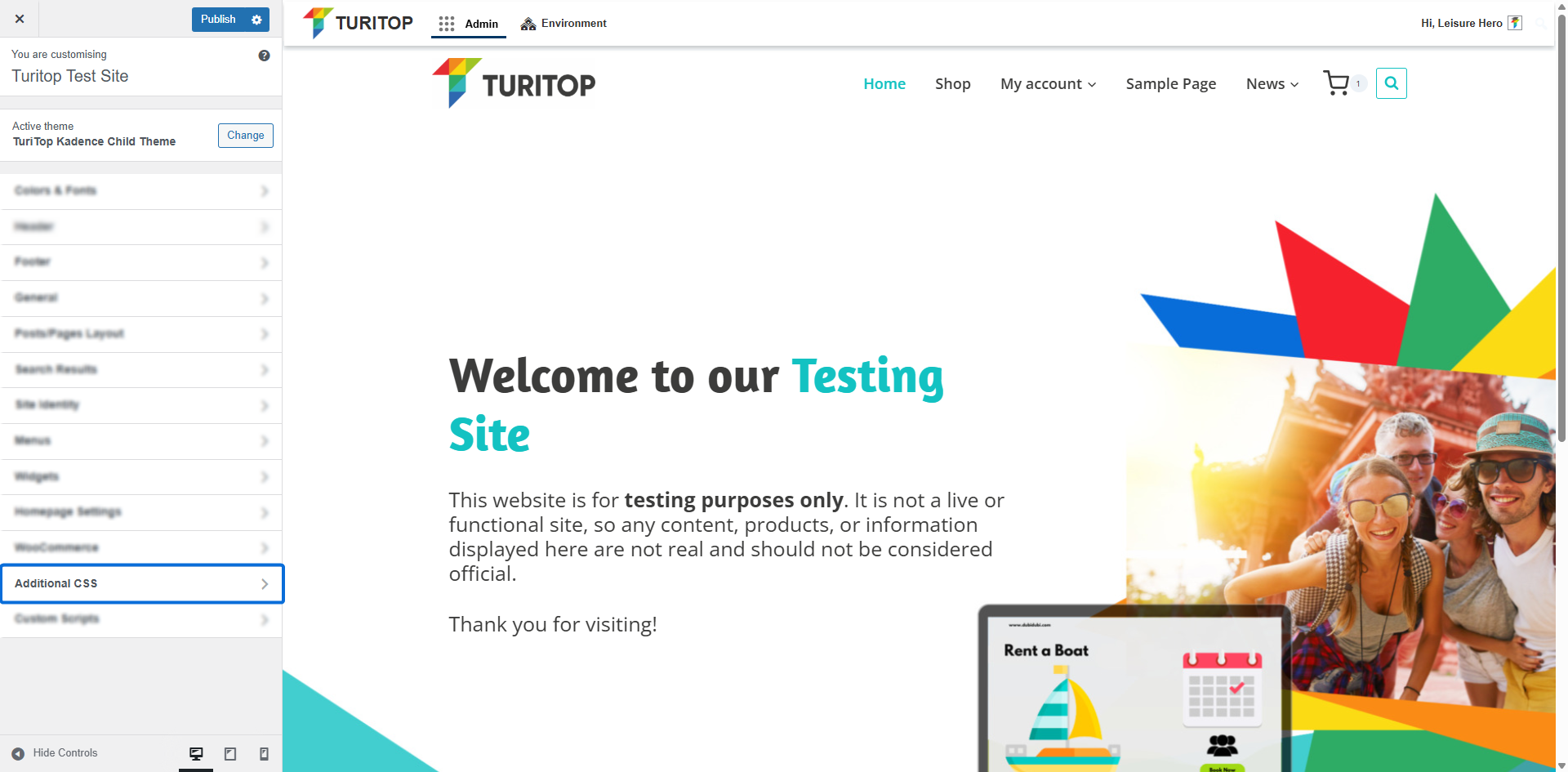
Adding Custom CSS Styles
If you want further to personalize your website style with your own CSS, this is the right place to do it. The Additional CSS section allows you to insert any CSS 3.0 code that you want to override the styles configured.
The Additional CSS feature.
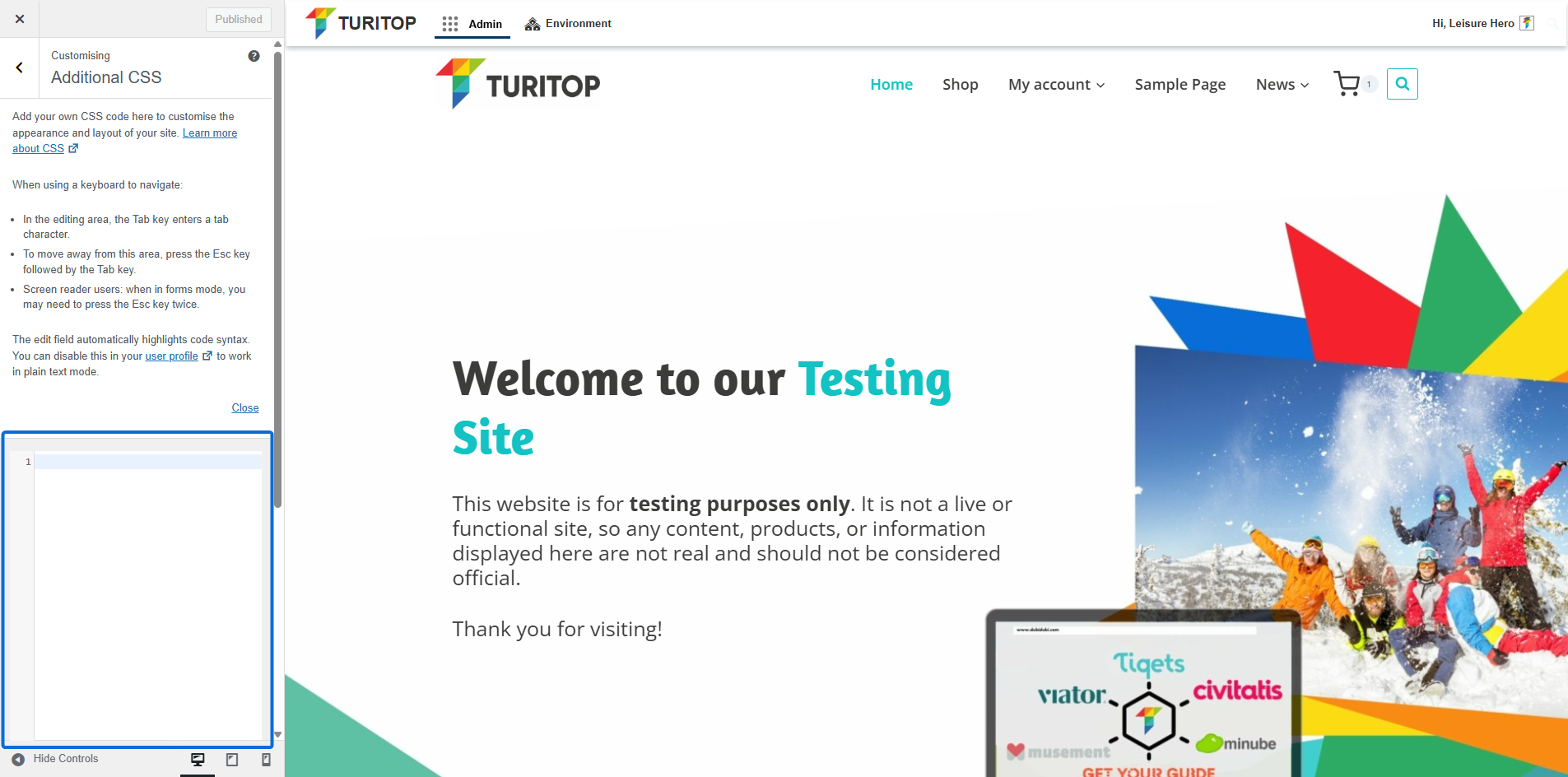
When using a keyboard to navigate:
- In the editing area, pressing the Tab key inside the editing area will insert a tab character.
- To move focus out of the editing area, press the Esc key followed by the Tab key.
- Screen reader users: When in “Forms” mode, you may need to press the Esc key twice.
The editor highlights code syntax by default. You can disable syntax highlighting in your user profile to switch to plain text mode.
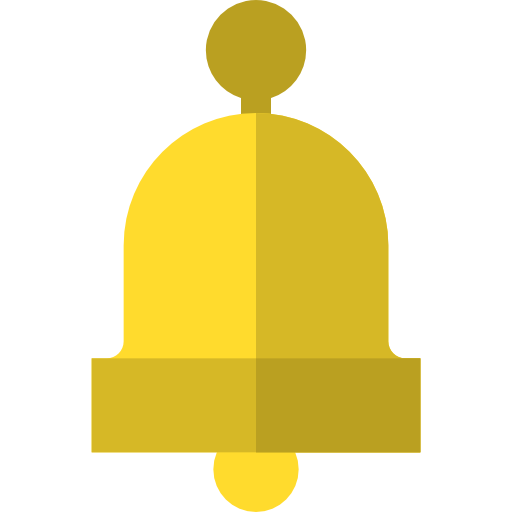
Remember to click the “Publish” button above to register any modifications.

