Custom Scripts
Inject JavaScript code to your site directly through the Customiser.

Website >>> Appearance >>> Customiser >>> Custom Scripts
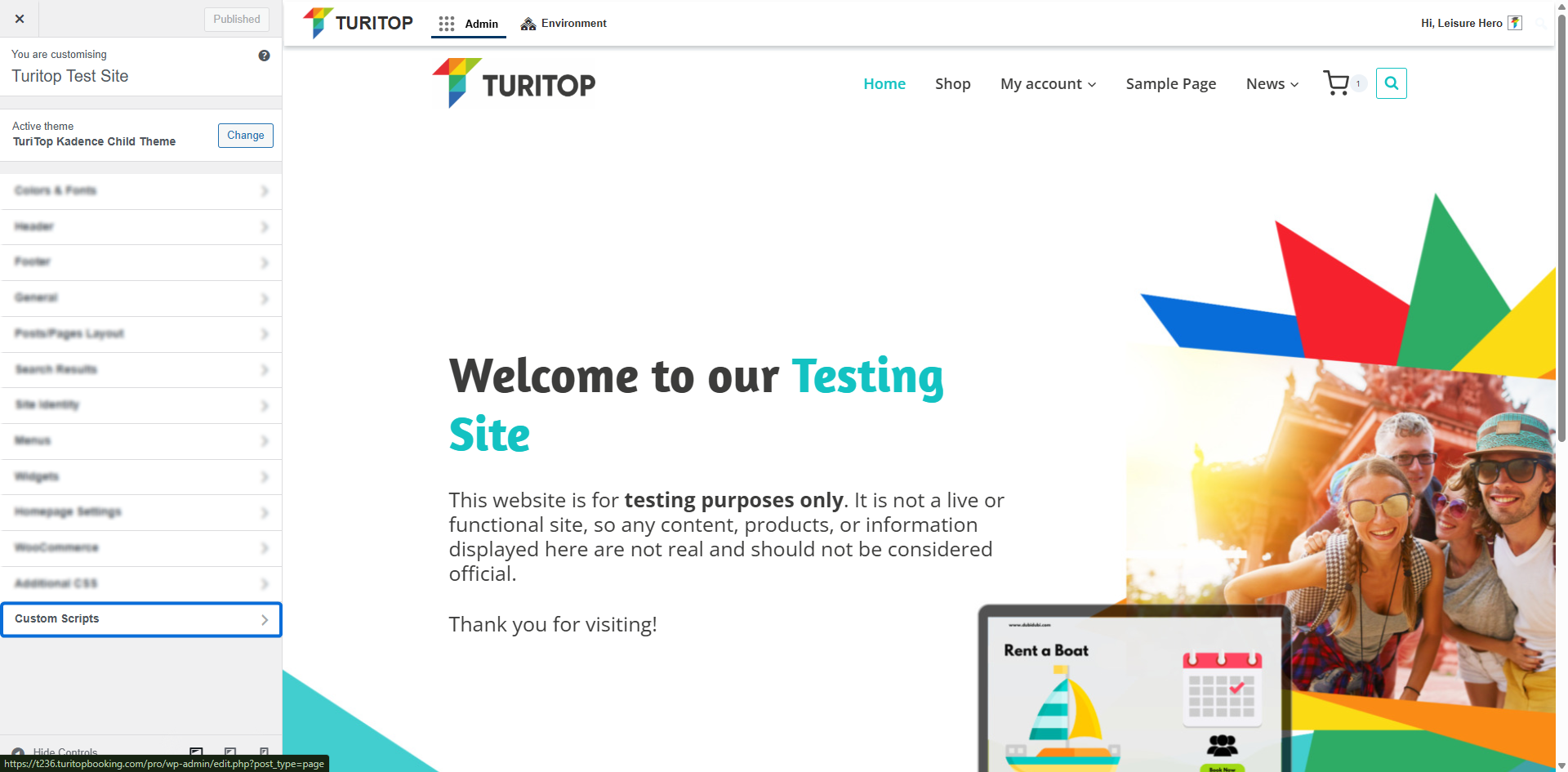
Adding Custom Scripts
The Custom Scripts section allows you to add any JavaScript code you need to the source of your website. This can be handy when you need to add analytics scripts, extra libraries for effects, or other custom functionalities.
Adding Custom Scripts to your site.
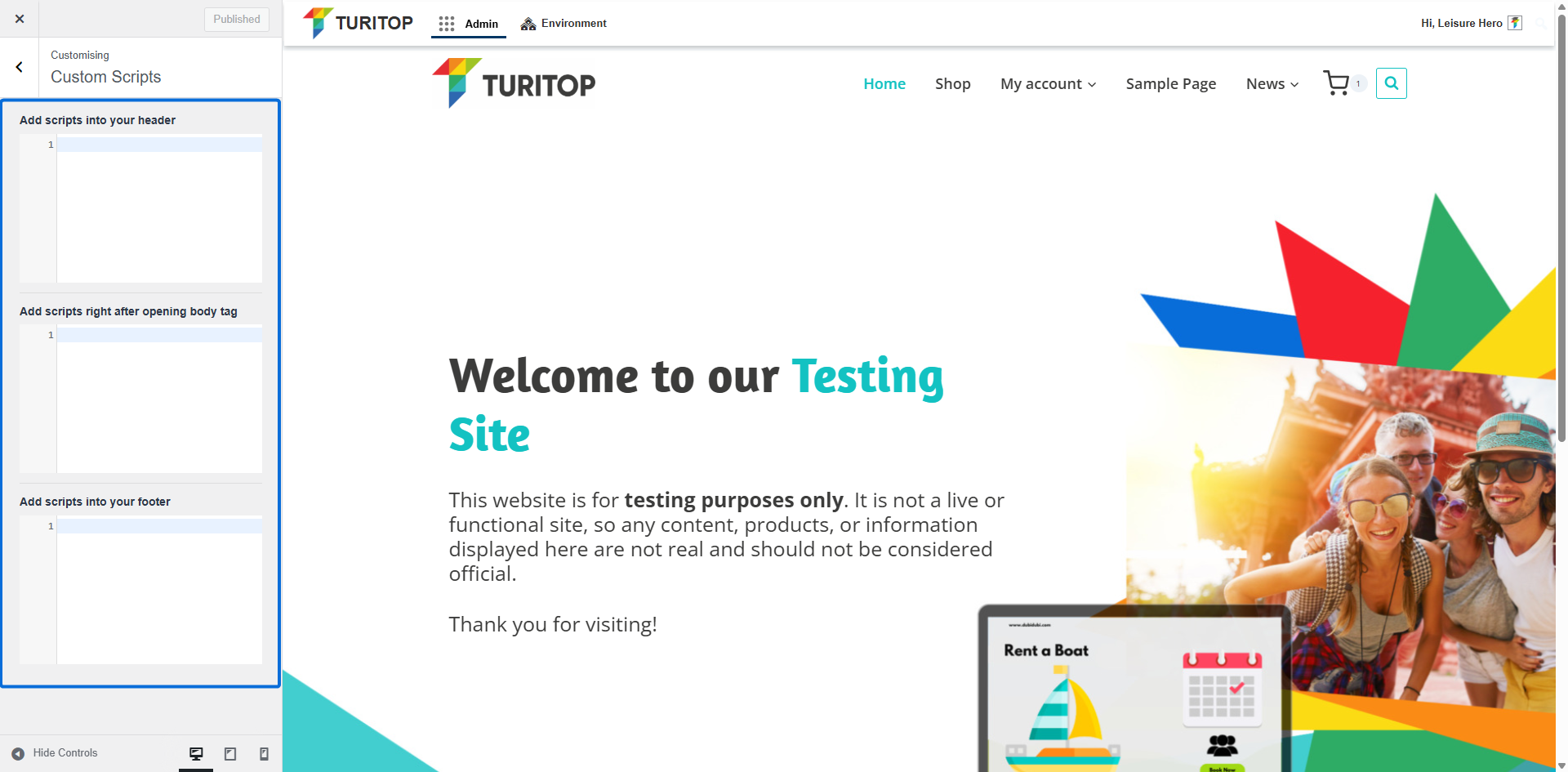
You can choose to insert your Custom Scripts in one of the following locations:
- Into your header: Loads scripts at the top of the page (ideal for scripts that must load early).
- Right after the opening body tag: Adds scripts right after the body tag begins.
- Into your footer: Adds scripts at the bottom of the page (best for performance and non-critical scripts).
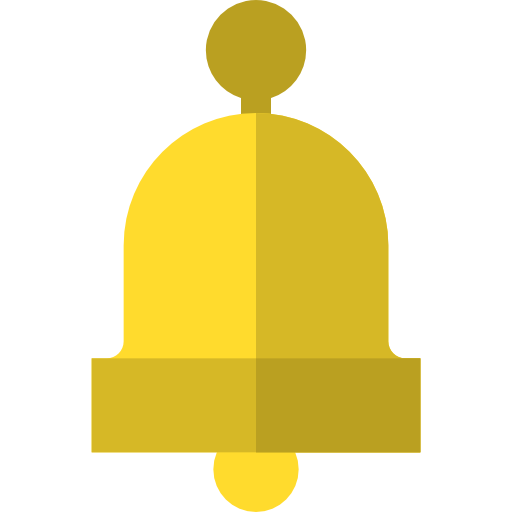
Always ensure your scripts are properly formatted, added to the correct fields, and tested to avoid affecting your site’s performance or layout.

Use the Conversions section of the Shop module to insert your Google Ads ID and Meta Pixel without needing to manually insert custom scripts.

