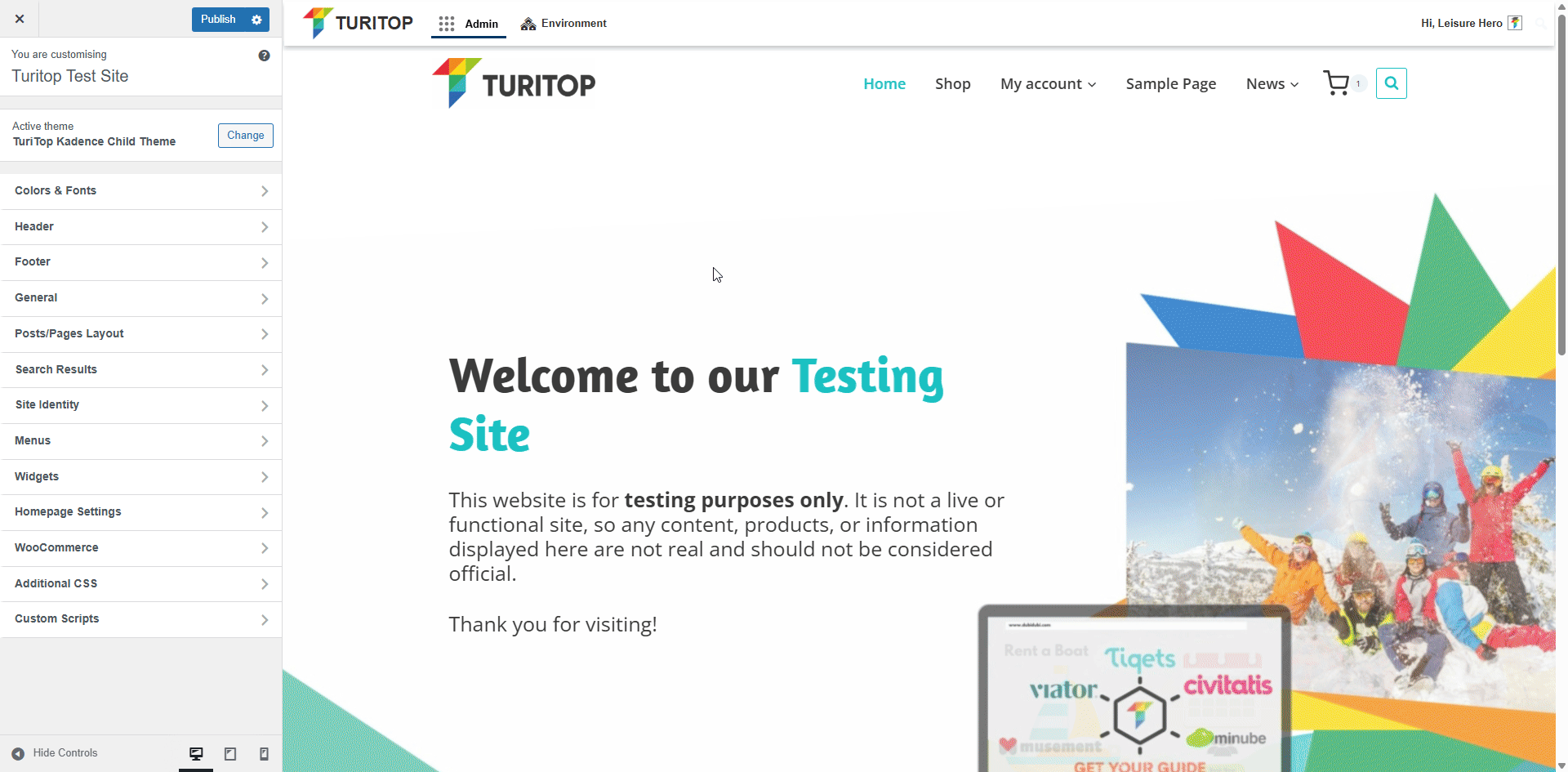Widgets
Configure widgets for your website.

Website >>> Customise >>> Widgets
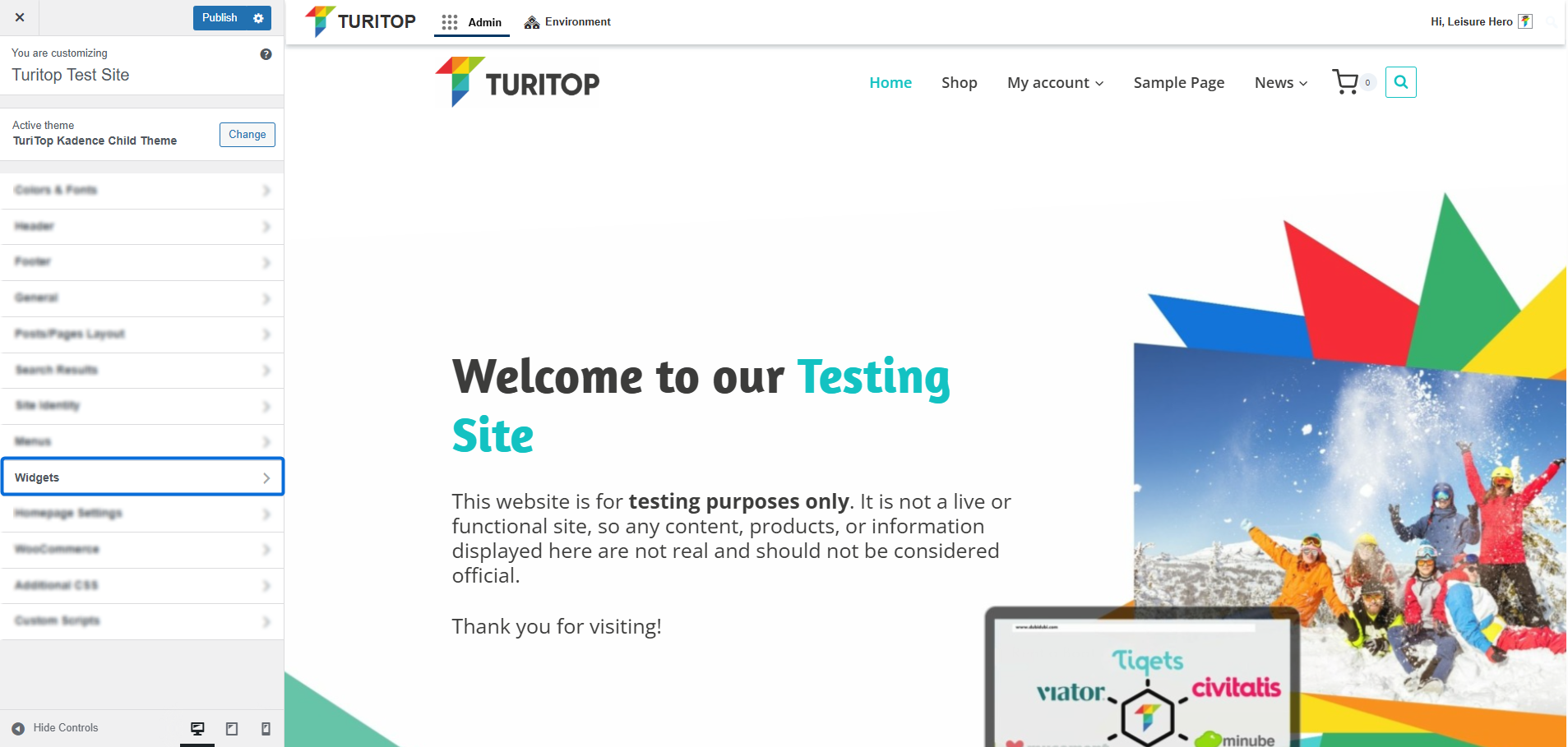
Configure your Widgets
The Widgets section of the Customiser allows you to see in real-time any changes you make to any of the widgets set up in your website.
However, it is highly recommended that you use this feature once you have previously configured each widget in the Appearance section. Learn more in the Widgets tutorial of our Academy!
Creating and Editing Widgets
In this view, you can create new widgets and edit them. However, take into account that this will be only possible if the page you are previewing actually displays a widget area.
For example, if you’re homepage has no widget areas, nothing will display. On the other hand, if you have a page that has a sidebar with widgets on it, you will be able to edit and add widgets. Let’s see an example!
Editing widgets on a page that has a sidebar.