General Settings
Configure your online shop’s basic settings, such as the address, taxes, currency, and more.

Admin >>> Shop >>> Settings >>> General
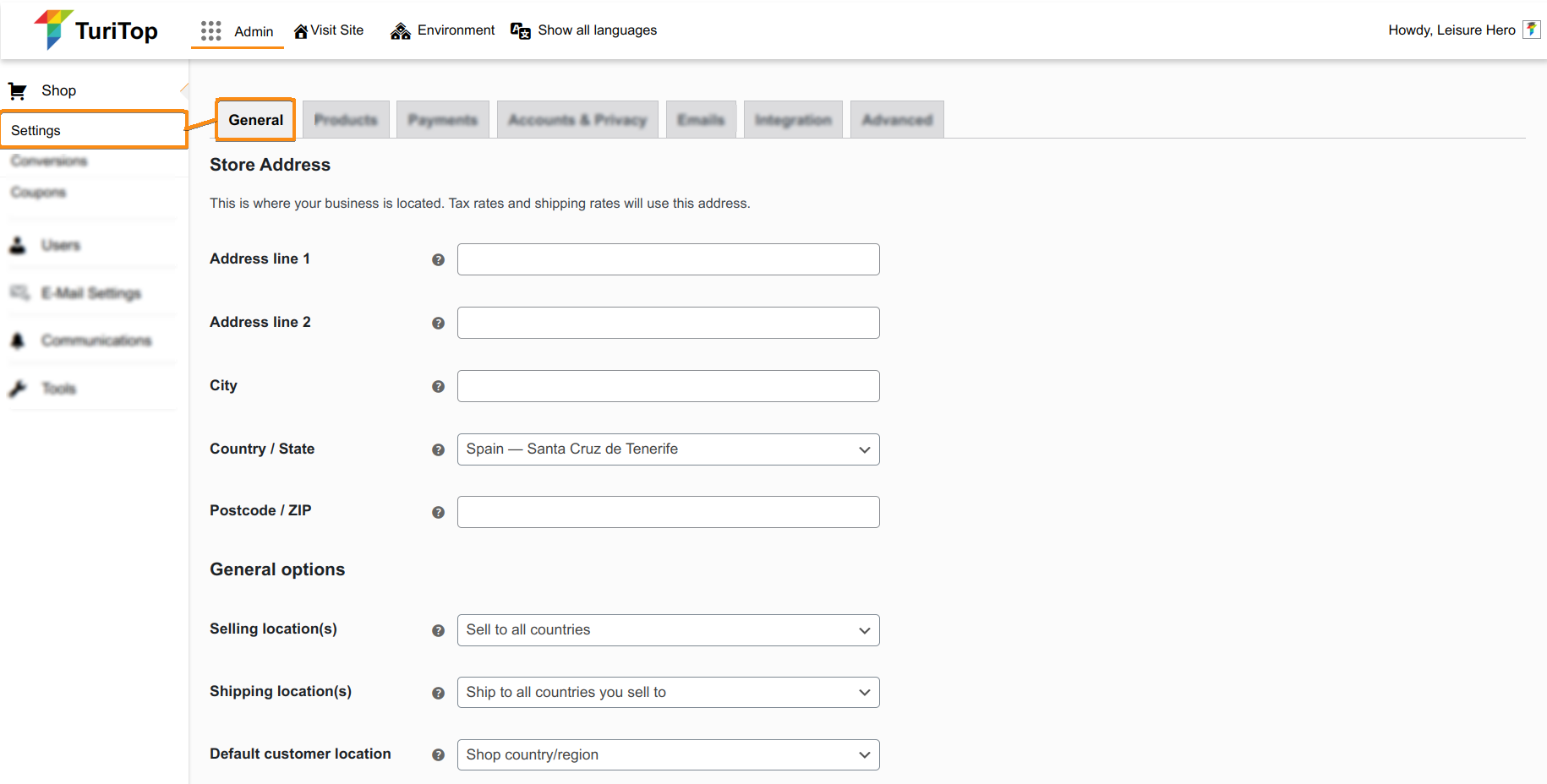
Store Address
In this section, you can configure the physical address of your business, which will appear in the order confirmations. From here, you can set different parameters:
- Postal address (up to 2 lines).
- City location.
- Country and state.
- ZIP or postal code.
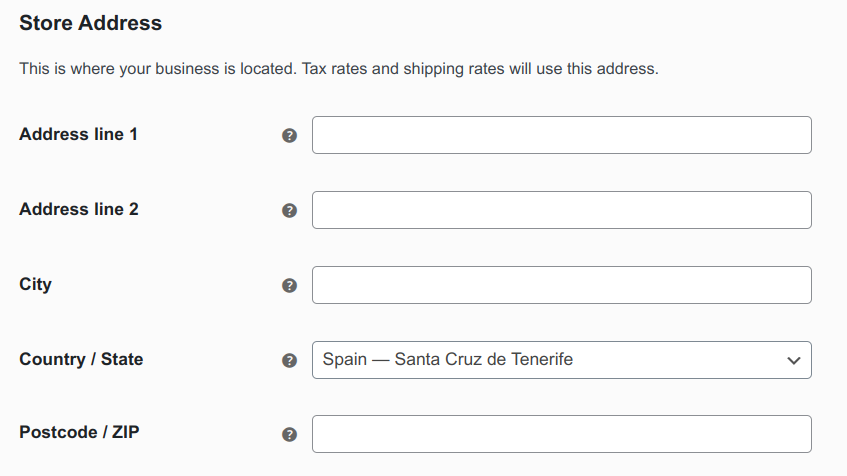
General Options
Here, you can set up the selling and shipping locations (in case you have physical products in your catalog) and the default customer location.
You can specify if you sell/ship to all countries, specific countries, or all countries minus some exceptions.

The default customer location will be defined as “Shop country/region”.
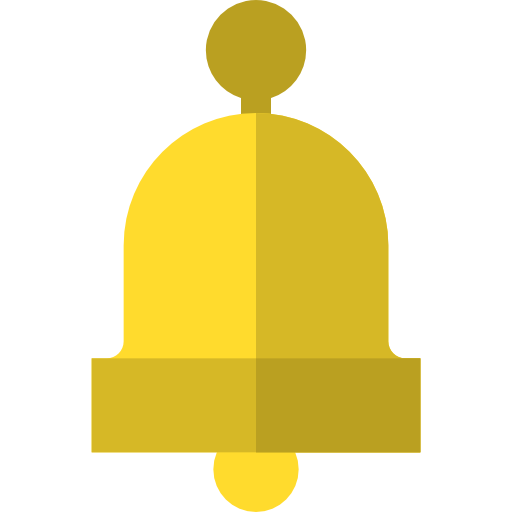
Take into account the customers have to accept the geolocation permission in their browser in order for this feature to work.
In addition, within the General Settings, you can enable or disable Taxes and Coupons:
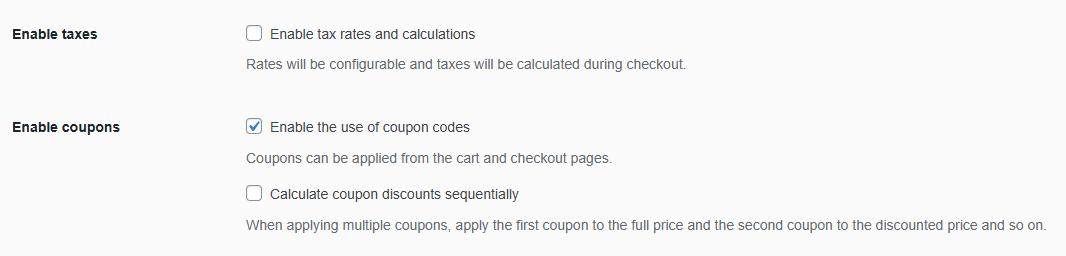

Activate the “Calculate coupon discounts sequentially” option if you want to apply multiple coupons. That’s to apply the second and subsequent coupons at the discounted price resulting from the first coupon.
Currency options
Here you can customize the format for the prices displayed in your shop. Such as:
- Currency.
- Currency position.
- Thousand separator.
- Decimal separator.
- Number of decimals.
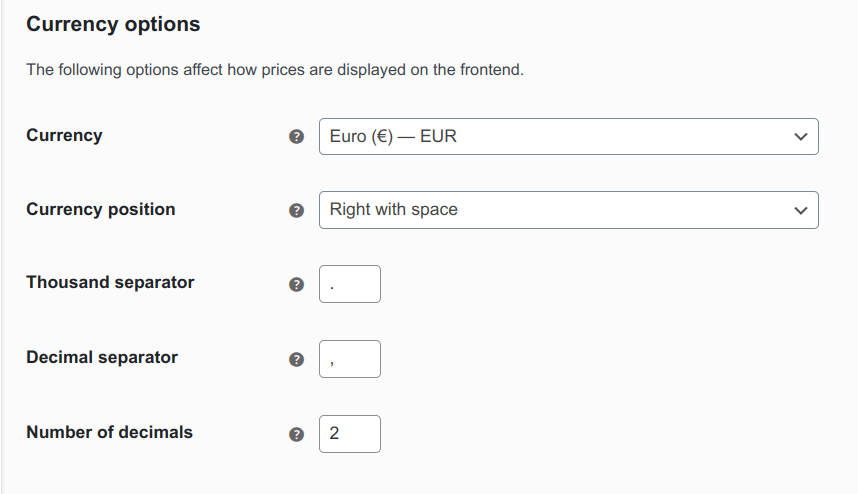
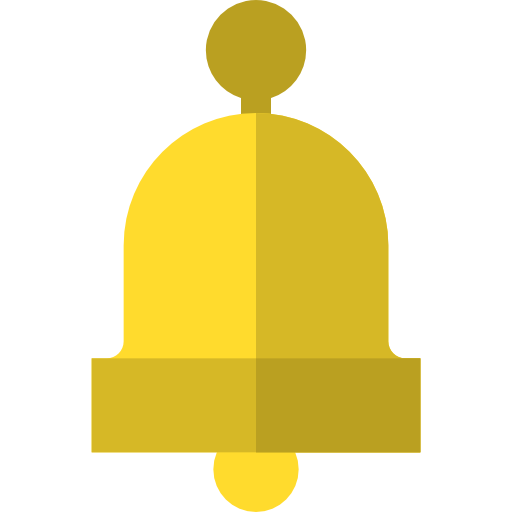
Remember to click the “Save changes” button to register the modifications.

