Create a New Widget
Insert global blocks of content on different areas of your site.

Website >>> Appearance >>> Widgets
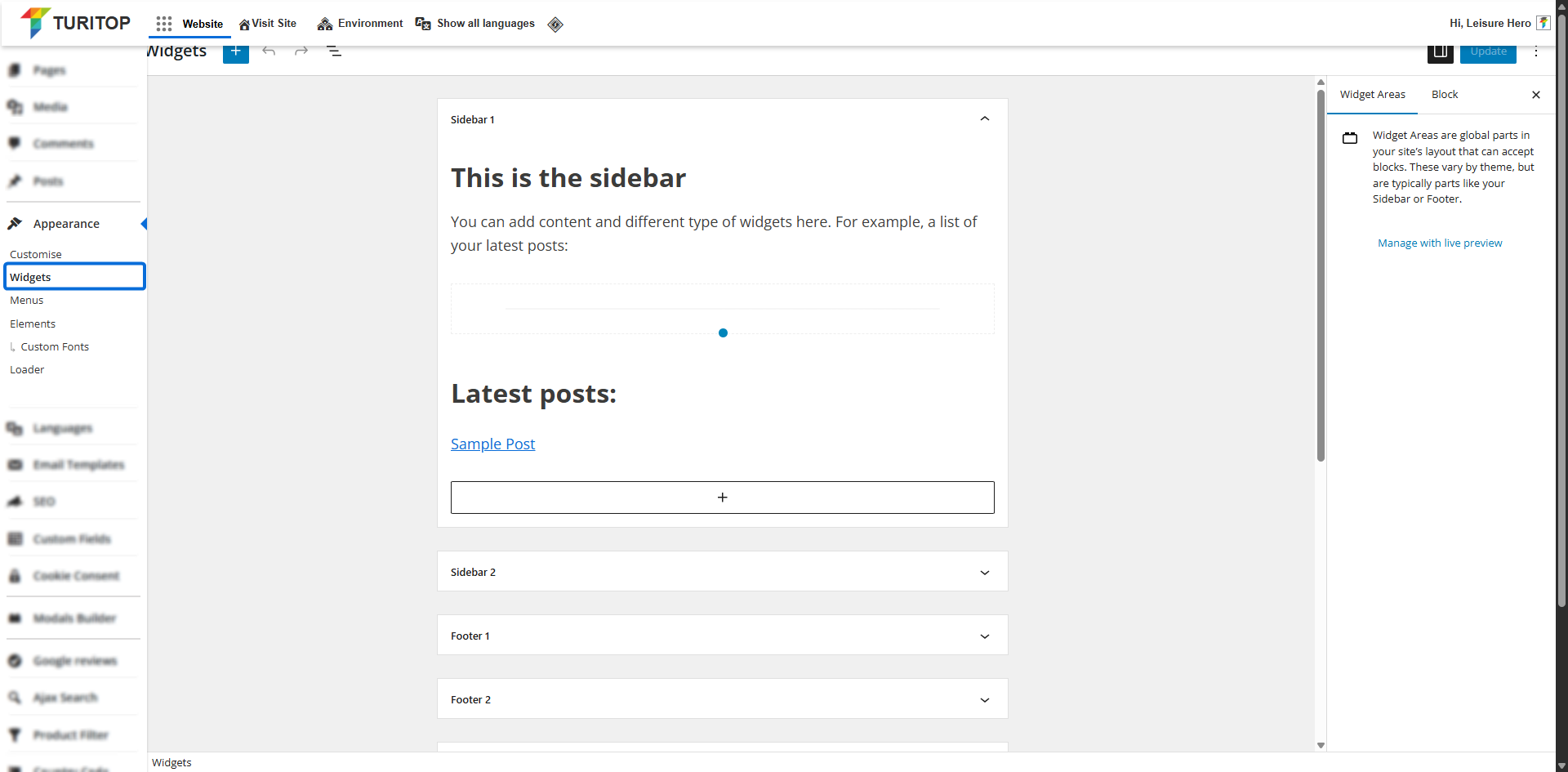
What Are Widgets?
Widgets are blocks of content that can be displayed globally in different parts of your website. The most common use of widgets is in blog sidebars to show the latest posts or any other content.
Our framework supports plenty of Widget Areas, which are the places where widgets can be inserted. See this tutorial for more info about Widget Areas.
Widgets are created just like any other content (on posts or pages) by using the Block Editor.
In the example below, we’ve added several blocks: headings, paragraphs, and a “latest posts” block, into the Sidebar 1 area:
Widgets on the Sidebar 1 Widget Area.
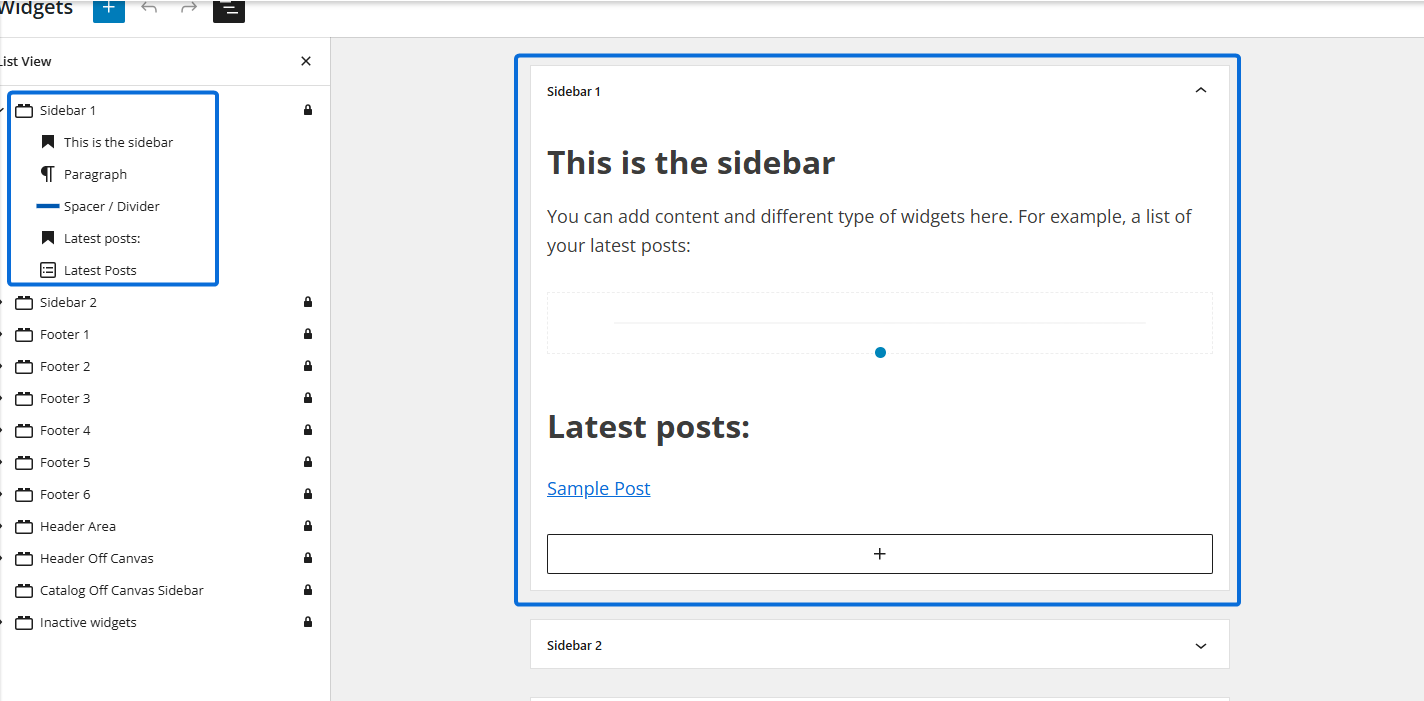
This way, when we configure a Page or Post Layout to show the Sidebar, the widgets we have created will be shown, too:
Showing the Sidebar Area in a Sample Page.
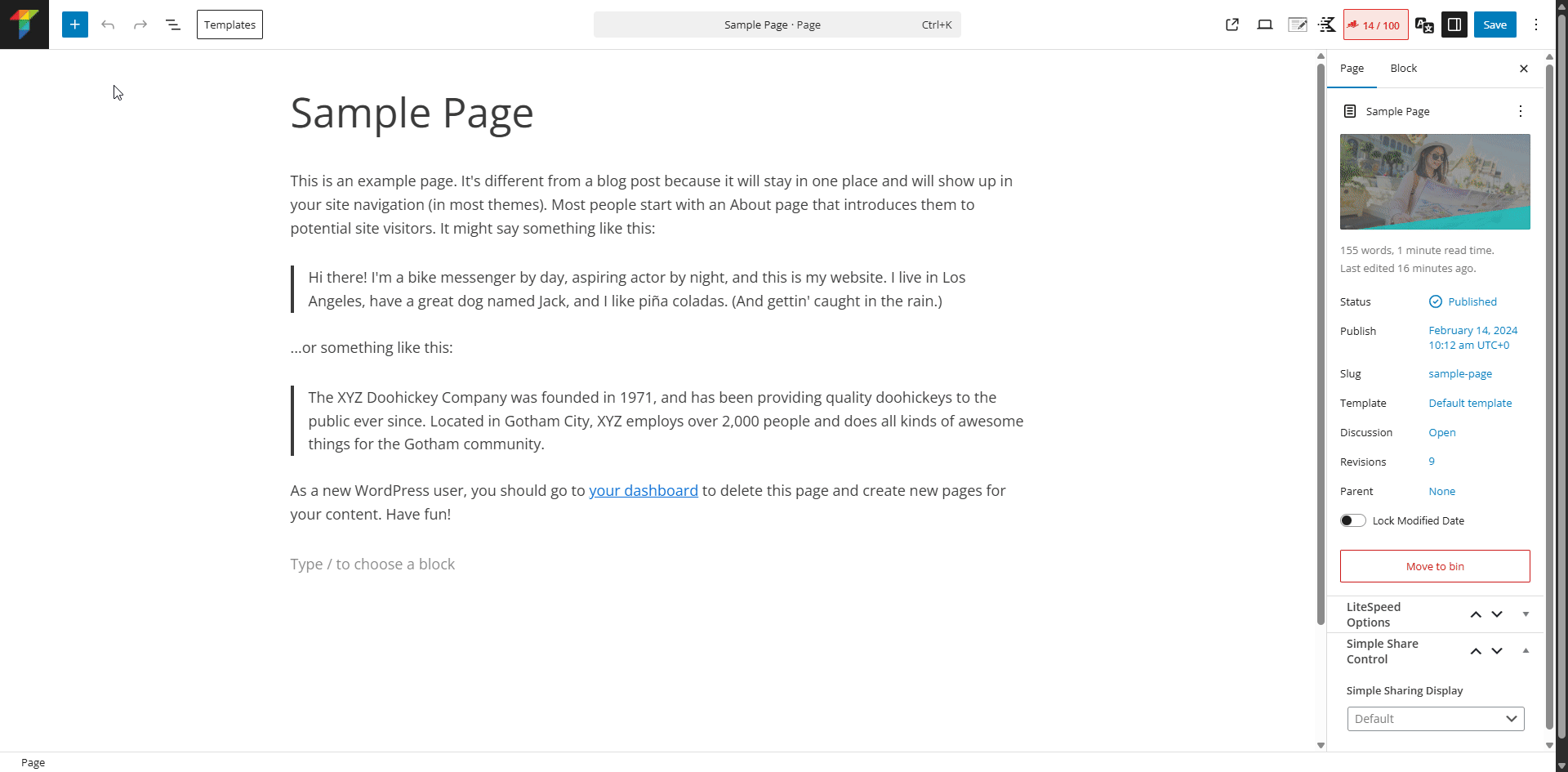

Remember that you can change the Layout for specific Pages or Posts or globally via the Customiser.
Content Blocks
Our system offers you plenty of standard and advanced Content Blocks to populate your Widget Areas with awesome Widgets.
You can find a complete list and further information about every Content Block offered in the following links:
Translating Widgets
To translate your widgets into different languages, you need to duplicate the content of each widget and assign the appropriate language for each version to display.
This can be done easily in the Widgets section:
Translation of Widgets.
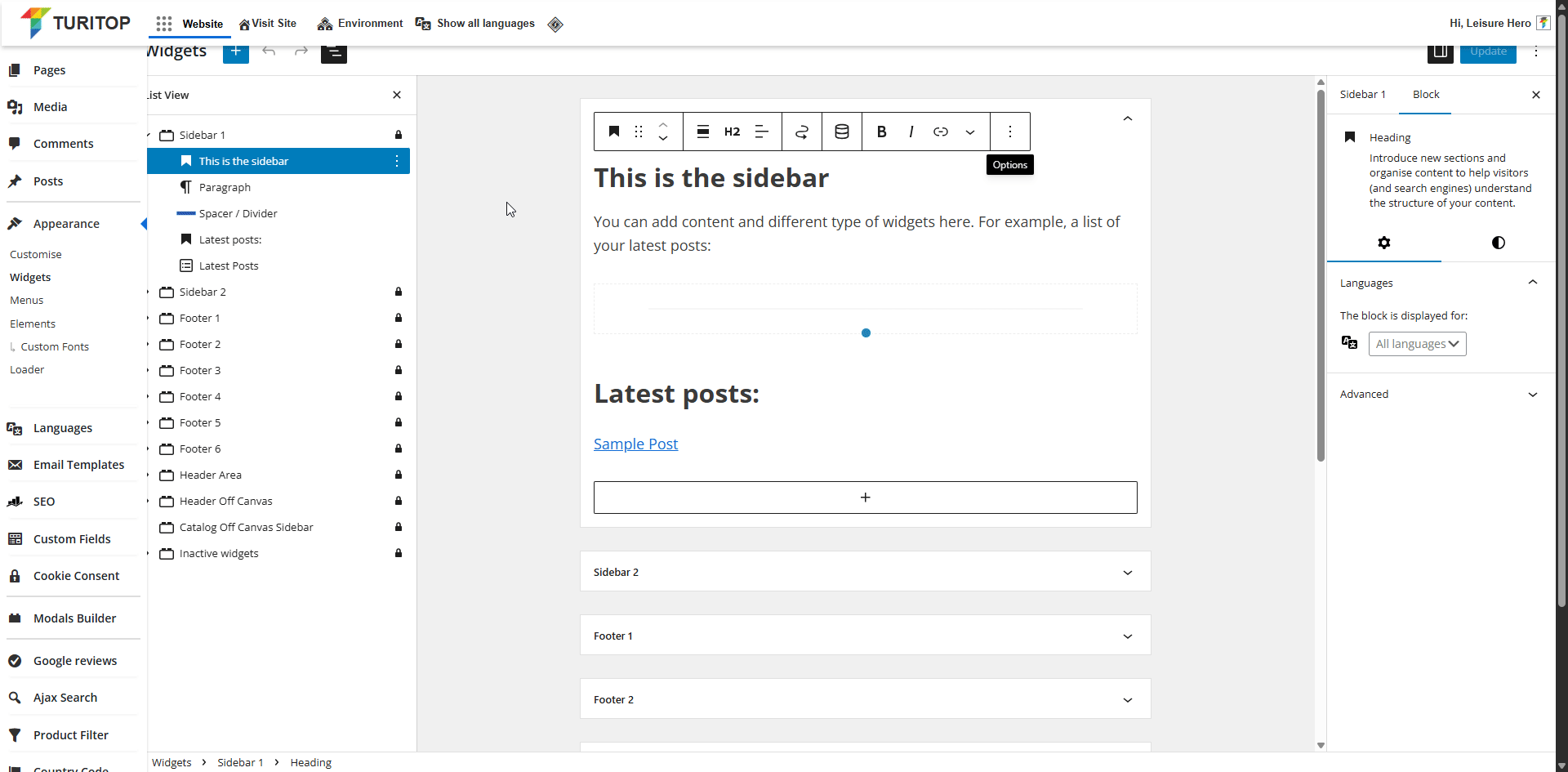

Keep in mind that some blocks display dynamic content (such as the Latest Posts block) and usually don’t require translation. Typically, you only need to duplicate and translate widgets containing custom text, like headings, paragraphs, and similar content.

