
You will find this module in the Admin PowerBox.
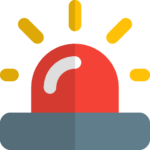
We are working on a future API integration with WhatsApp payments to enhance the existing implementation.
Recommendations:
– Use this feature sparingly and primarily for small events.
– Set up a dedicated phone number for this service, separate from your official number.
– Keep in mind that if multiple users mark your number as spam, the phone number could be blocked.
Wouldn’t it be wonderful to automatically send mobile notifications to your customers before, after, or when there are changes to your events or their bookings?
Well, that’s exactly what our Communications feature does.
Through our integration with WhatsApp, users will be informed in an easy and accessible way about any important details, while also opening up opportunities to make the engagement between your business and your customers more effective.
By the end of this tutorial, you will be able to:
- Set up and sync your connection with WhatsApp.
- Create predefined notification templates for your customers.
- Customize the templates to display the most relevant information about your event or booking.
- Review delivery logs to get real-time insights into what reaches your customers.
Add value to your business’s purchase flow with this powerful tool!

