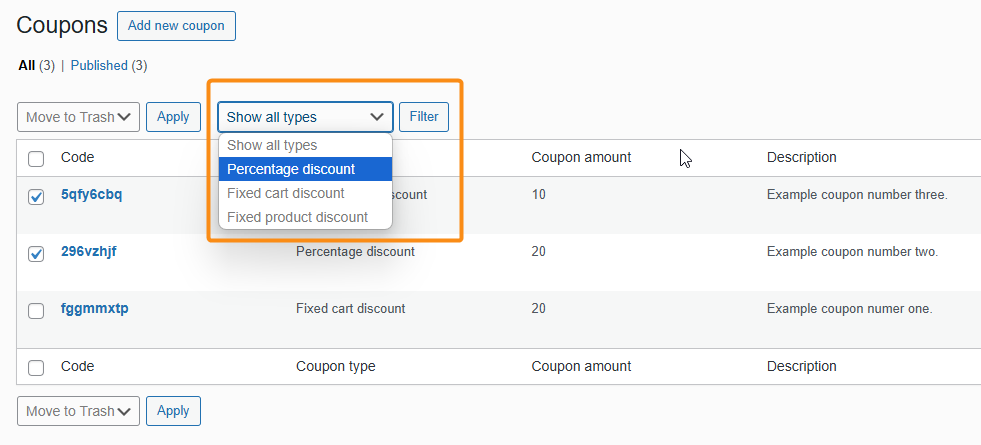Manage Coupons
Manage, filter and edit your created coupons.

Admin >>> Shop >>> Coupons
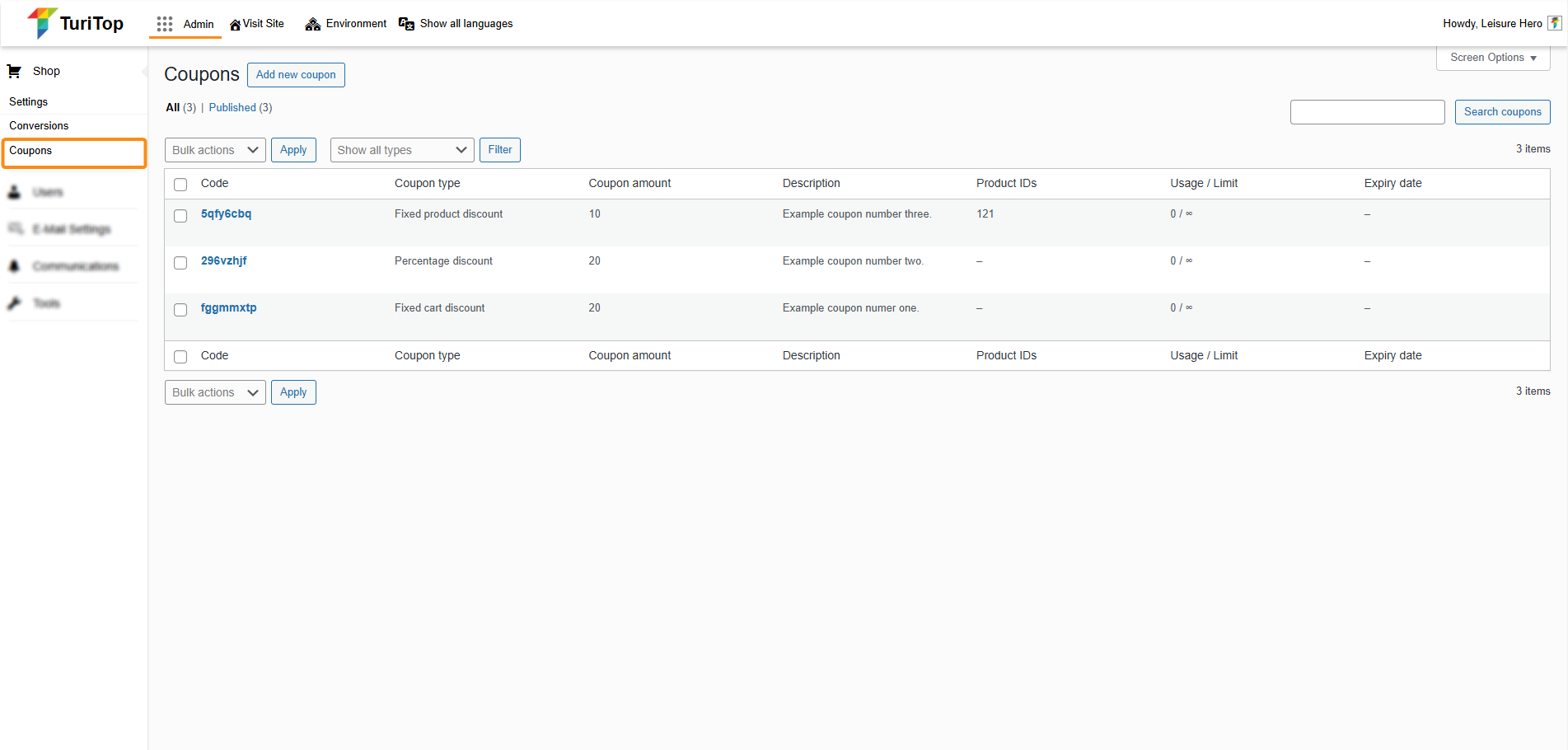
Manage and edit your coupons
When you successfully create your first coupon, a screen similar to the image above will show if you click on the Coupons button. From here, you can edit them individually or in bulk.
- To edit a coupon individually, click on its Code and the same screen of the Add Coupon feature will show, allowing you to make the modifications you wish.
- To edit or remove coupons in bulk, select the box(es) shown on the left of the Code, click on the Bulk actions dropdown and select the Edit or Move to Trash options. Remember to click Apply after.
Editing coupons in bulk
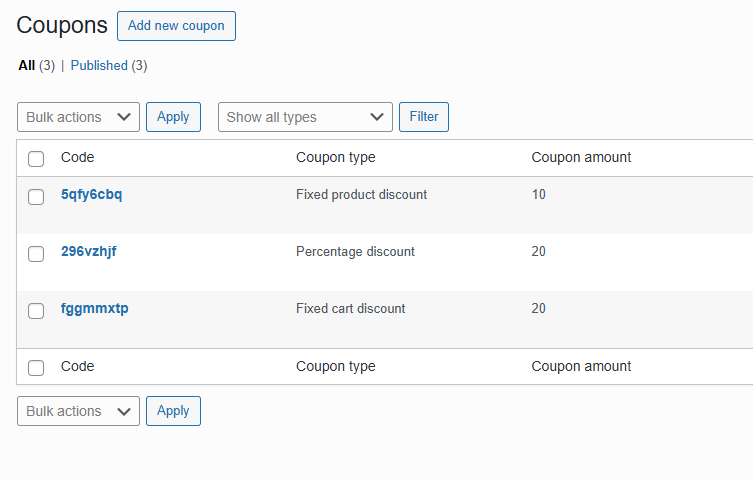
Filter your coupons
The main view of the Coupons section shows their Code, Coupon Type, Coupon Amount, Description, Product IDs, Usage / Limit, and Expiry date.
For your convenience, you can filter your Coupons by their type if you click on the Show all types dropdown, select your choice, and click Filter:
Filtering your coupons by their type