Accounts & Privacy
Control your customers’ account creation, as well as the privacy and data retention policies.

Admin >>> Shop >>> Settings >>> Accounts & Privacy
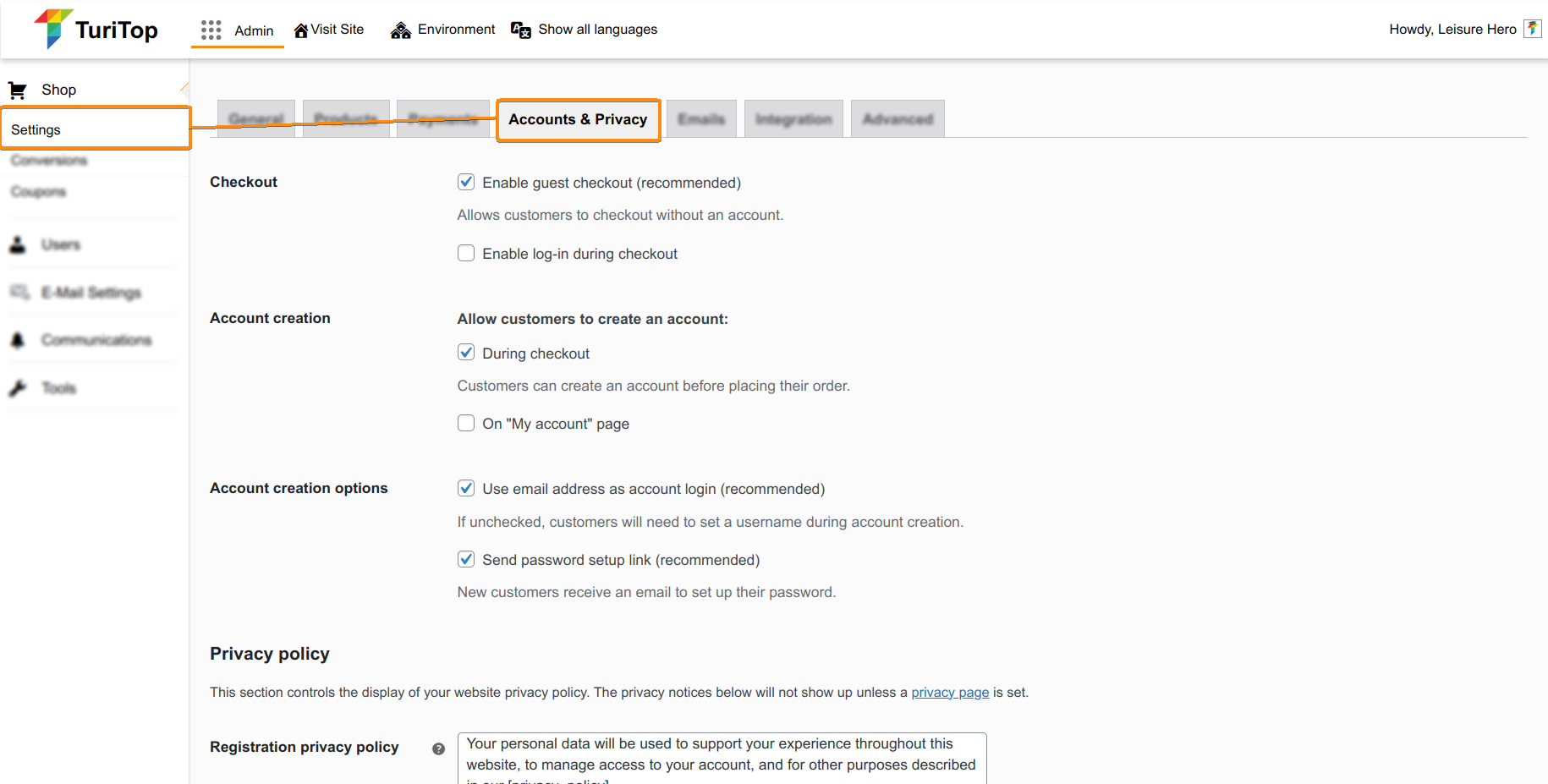
Checkout
In this section, you can configure what your customers can do at your shop check-out.
- Enable guest checkout: It allows customers to check out without creating an account. Guest orders will not be tied to a user account in WordPress.
- Enable log-in during checkout: It allows customers to log into an existing account during checkout and displays a login form and prompt on the checkout page if the customer is not already logged in.
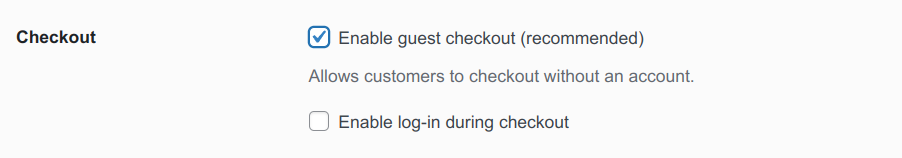
Account creation
You also have different settings at your disposal to enable your customers’ account creation and set related options.
- Allow customers to create an account
- During checkout: Customers can create an account before placing their order.
- On “My Account” page: Customers can create an account if a “My Account” page is configured.
- Account creation options
- Use email address as account login: Customers will need to set a username during account creation if unchecked.
- Send password setup link: New customers will receive an email to set up their password.
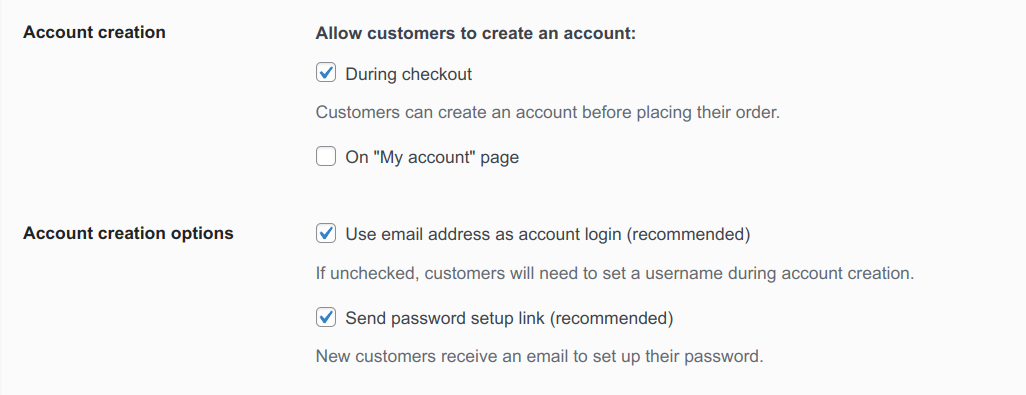
Privacy policy
This section lets you select a page for your privacy policy and display privacy policy snippets on the account and checkout pages shown to customers.
- Registration privacy policy: This will be shown on the registration form on the “My Account” page. You should include information about your privacy policy and a link to your page privacy policy page for more information.
- Checkout privacy policy: It is shown on the checkout form. You should include information about your privacy policy and a link to your page privacy policy page for more information.

You will see that, by default, both fields have the [privacy_policy] shortcode. These will automatically create a link to your “Privacy Policy” page, which you set up by clicking on the “privacy page” link below the title of the section.
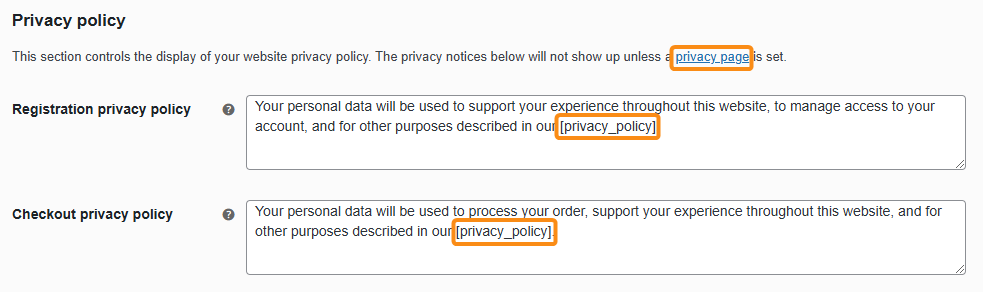
Personal Data Retention
This section enables you to determine how long your store retains order data.
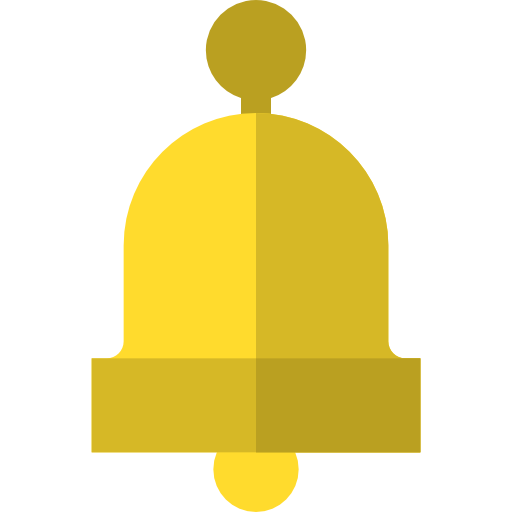
Be sure to outline the retention period in your privacy policy, keeping in mind compliance with local regulations, such as the EU GDPR. Consider what retention duration is appropriate for your business needs and legal requirements.
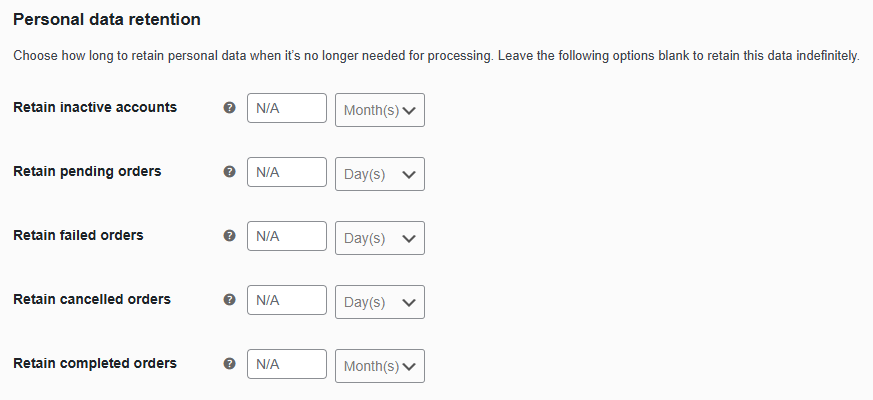
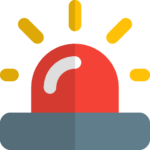
If you leave any of these options blank, the data will be retained indefinitely, which is NOT recommended.
You can configure the data retention for:
- Inactive accounts.
- Pending orders.
- Failed orders.
- Cancelled orders.
- Completed orders.
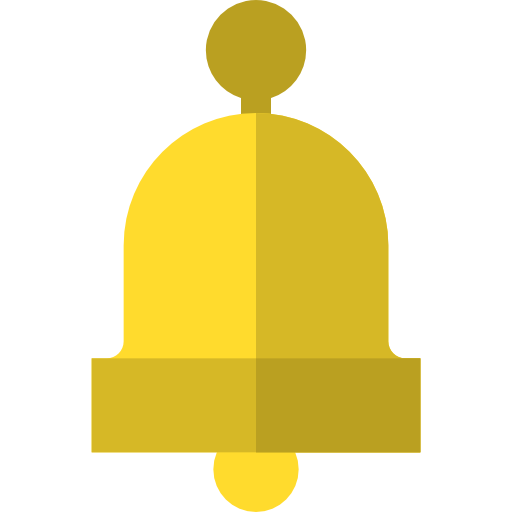
Remember to click the “Save changes” button to register the modifications.

