Advanced
Set your WooCommerce store pages.

Admin >>> Shop >>> Settings >>> Advanced
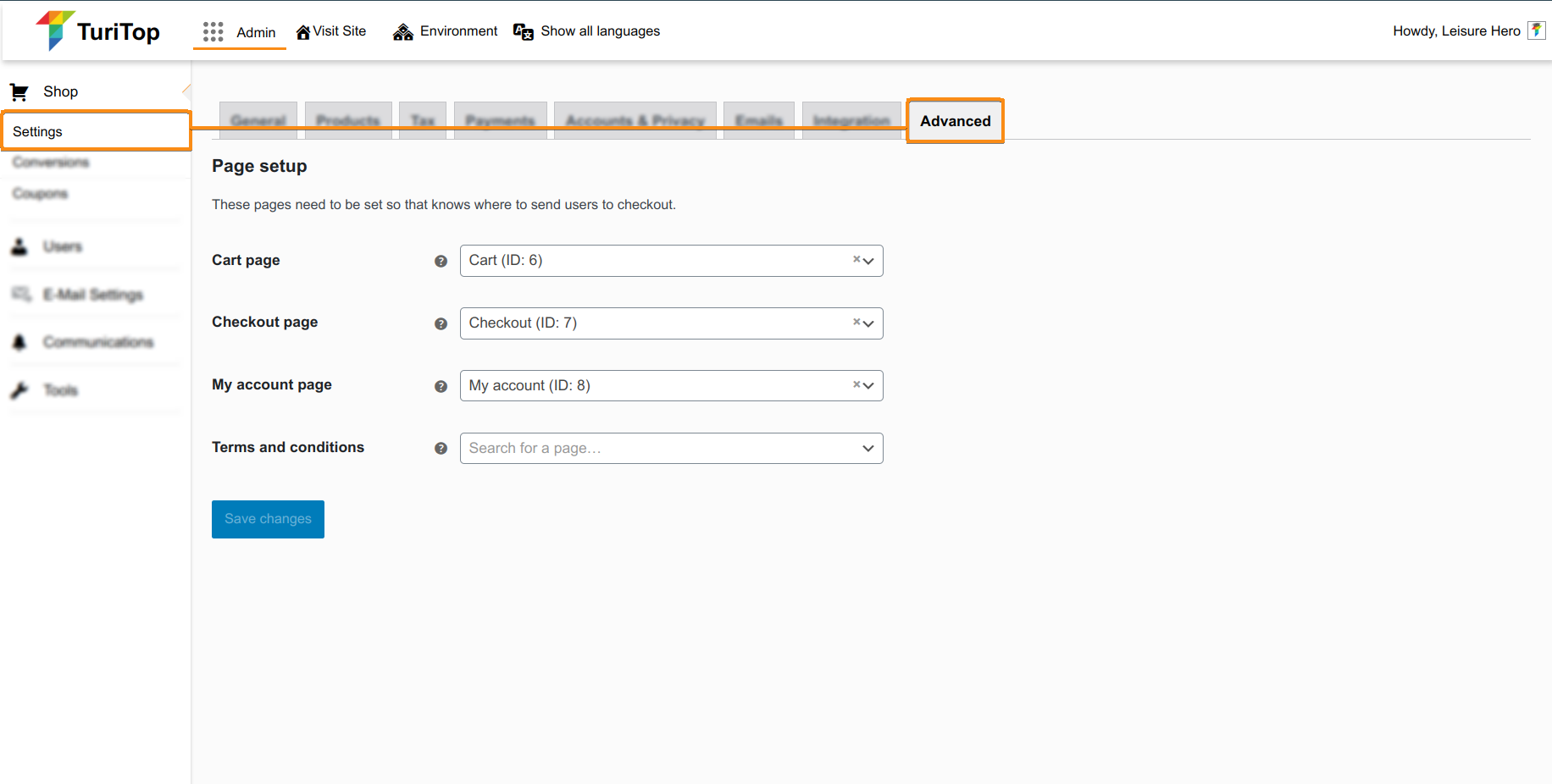
Page Setup
Here you will need to set which pages will be used as:
- Cart page: Displays the items currently in a customer’s cart.
- Checkout page: Allows customers to enter payment information and submit their orders.
- My account page: Provides registered customers with access to view their orders, manage account details, and update information.
- Terms and Conditions page: Displays your store’s terms and conditions for customers to review.
Assigning the correct pages ensures WooCommerce directs users to the appropriate sections throughout the purchasing flow. To learn how to create and configure your site pages, click here (coming soon!).
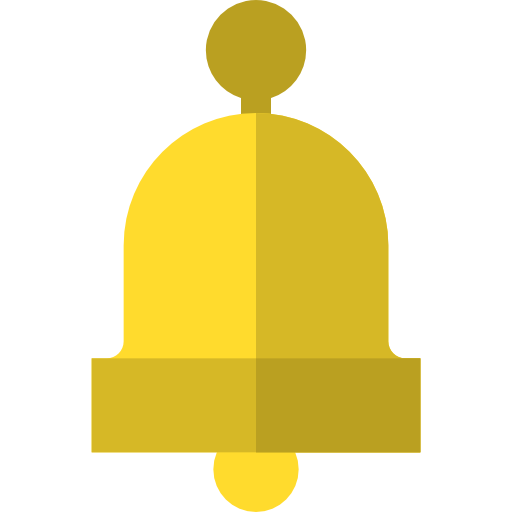
Remember to click the “Save changes” button to register any modifications.

