Configure Site Settings
Manage the basic information and configuration of your site.

Admin >>> Site Settings
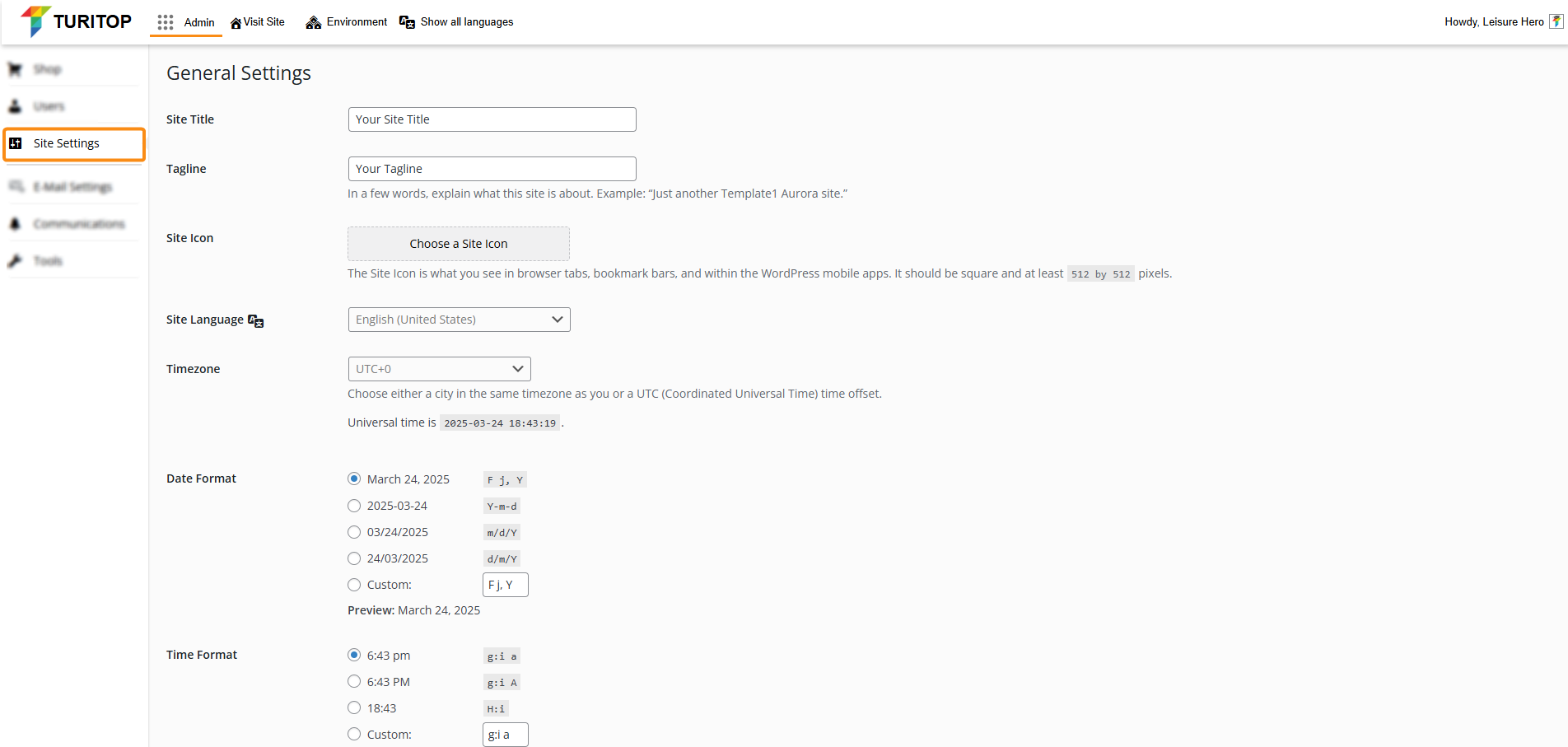
General Settings
In this section, you can configure the essential details that define your website’s identity and functionality. Customize the following settings to fine-tune your site’s appearance and time settings:
- Site Title: The name of your website.
- Tagline: A short description or slogan.
- Site Icon: Sets the small image shown in browser tabs (favicon).
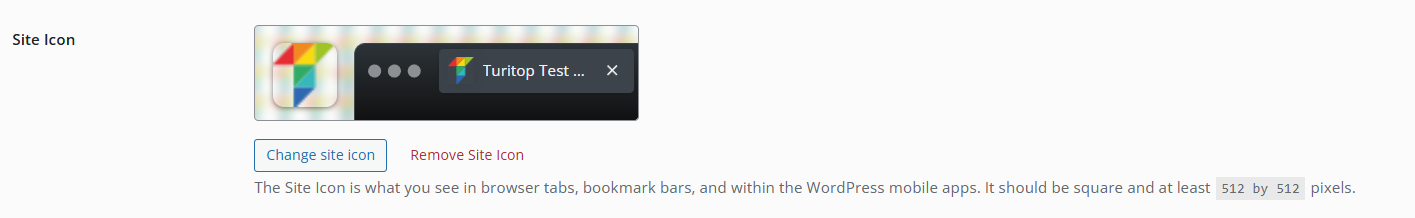
- Timezone: Sets your website’s local time zone.
- Date format: Controls how dates are displayed.
- Time format: Controls how times are displayed.
- Week starts on: Sets the first day of the week.
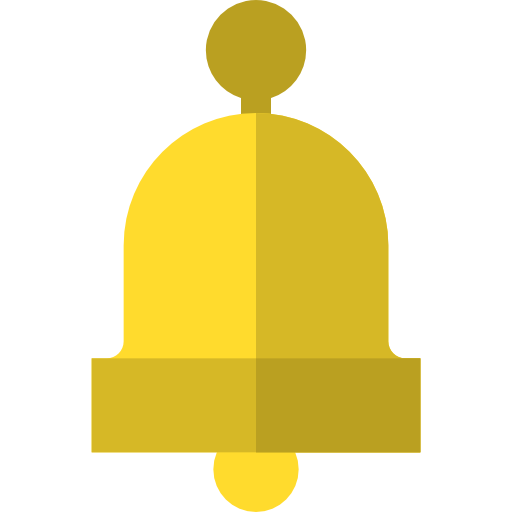
Remember to click the “Save changes” button to register the modifications.

