Roles
Manage the roles and capabilities of your users.

Admin >>> Users >>> All Users >>> Edit
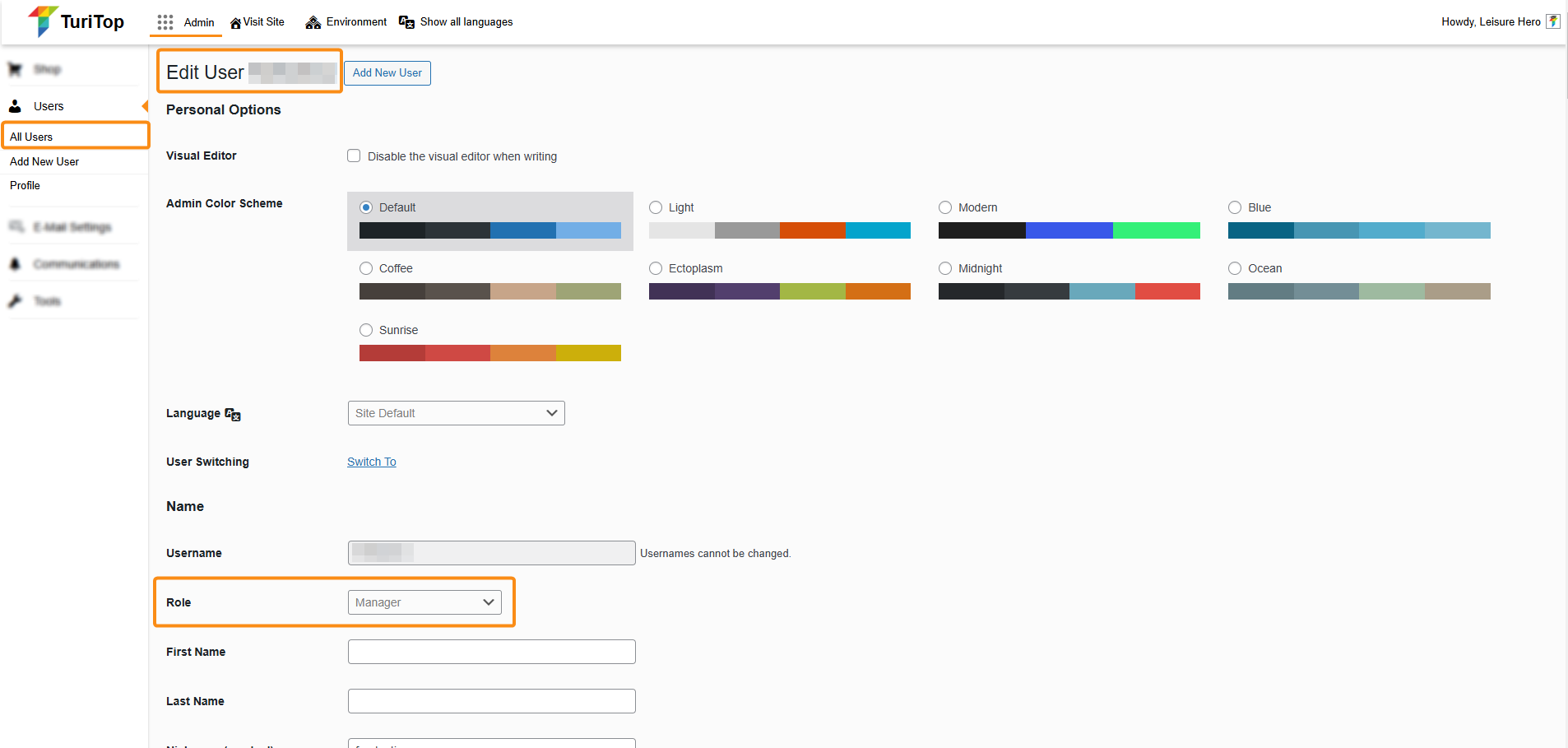
Manage your Users’ Roles
If you click on a user’s name in the All Users section, you will be able to edit their information, as well as set up their main and additional, if required, Role.
The capabilities of each Role are the following:
- Manager: can access every powerbox except Website.
- Sales: can only access the Front Desk powerbox.
- Webmaster: can access the Website and Catalogue powerboxes.
- TuriTop agent: can only access the Front Desk powerbox.
- Affiliate: no access to the powerboxes, but a specific Affiliate Dashboard.
- Customer: no access to the powerboxes, but a specific Customer Dashboard.
- Administrator: full access to the website and powerboxes.
If you want to add additional Roles to a user, scroll down to the Additional Capabilities section >>> Other Roles and check the corresponding boxes:
The Additional Capabilities option.
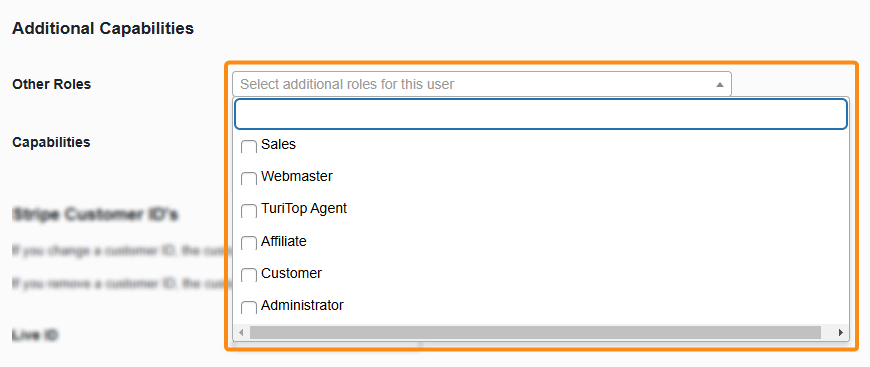
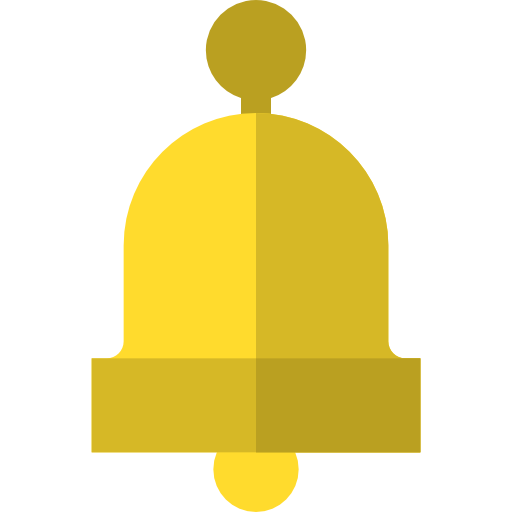
Remember to click the “Update User” button at the end to register any modifications.

