Cash on delivery
Have your customers pay with cash (or by other means) upon delivery.

Admin >>> Shop >>> Settings >>> Payments >>> Cash on delivery
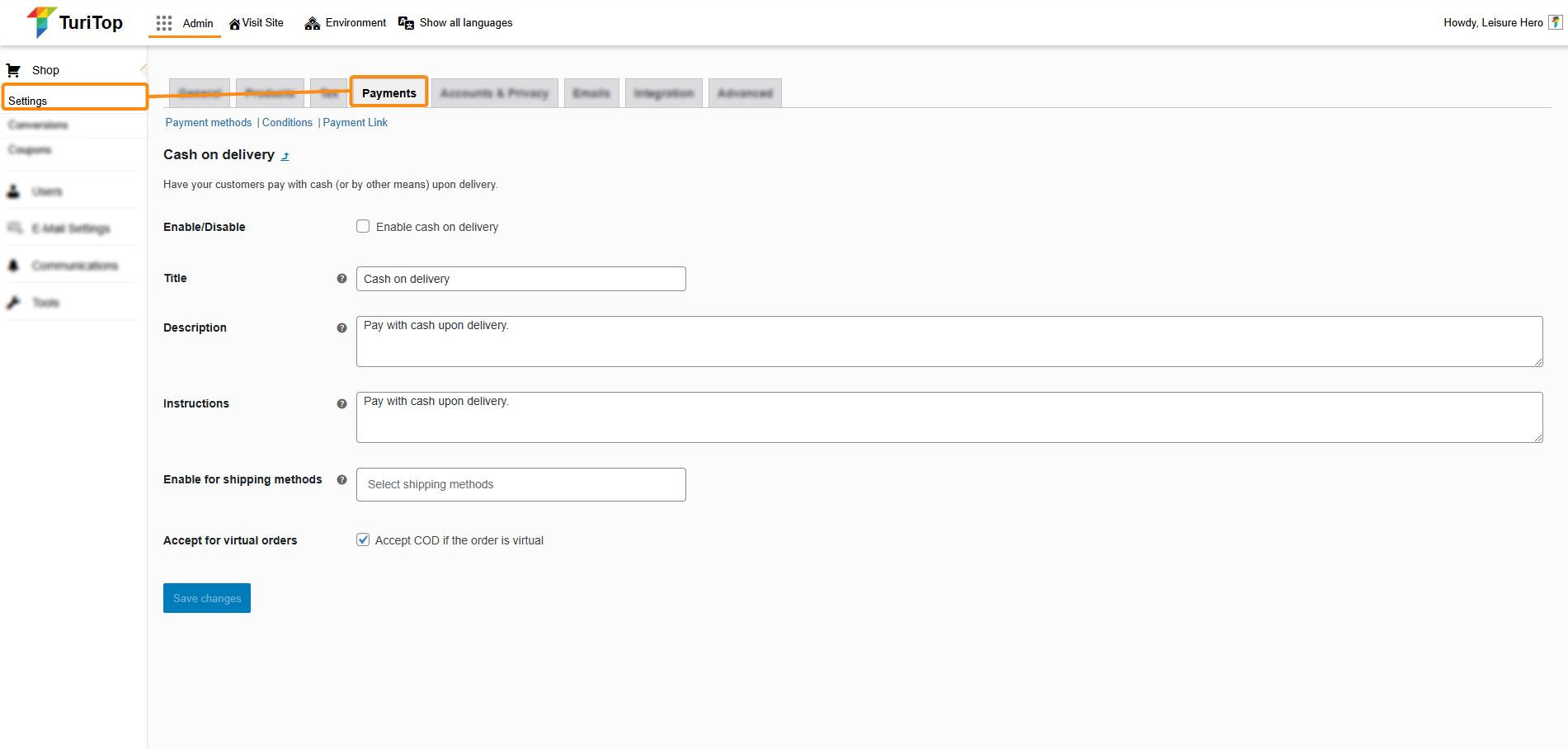
Enable Cash on delivery option
First, you must check the “Enable cash on delivery” box to show this payment method on the checkout page.
Then you will be able to configure different settings:
- Title: You can change the default title (“Cash on delivery”) for anything you please.
- Description: Add a descriptive text to show on the checkout page when selecting this payment method.
- Instructions: Add extra information or detailed instructions that will be shown on the “Thank you” page and in the confirmation emails. For example, on how the payment will be processed later on.
- Enable for shipping methods: If COD is only available for certain shipping methods, set it up here. Leave blank to enable it for all.
- Accept for virtual orders: Check this box if you want to enable this payment method for virtual products.
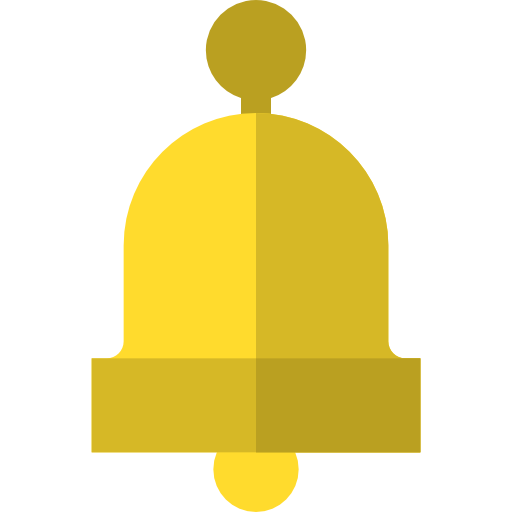
Remember to click the “Save changes” button to register the modifications.

