Custom Payment
Enable the Custom Payment option if don’t have any other suitable payment gateway.

Admin >>> Shop >>> Settings >>> Payments >>> Custom Payment
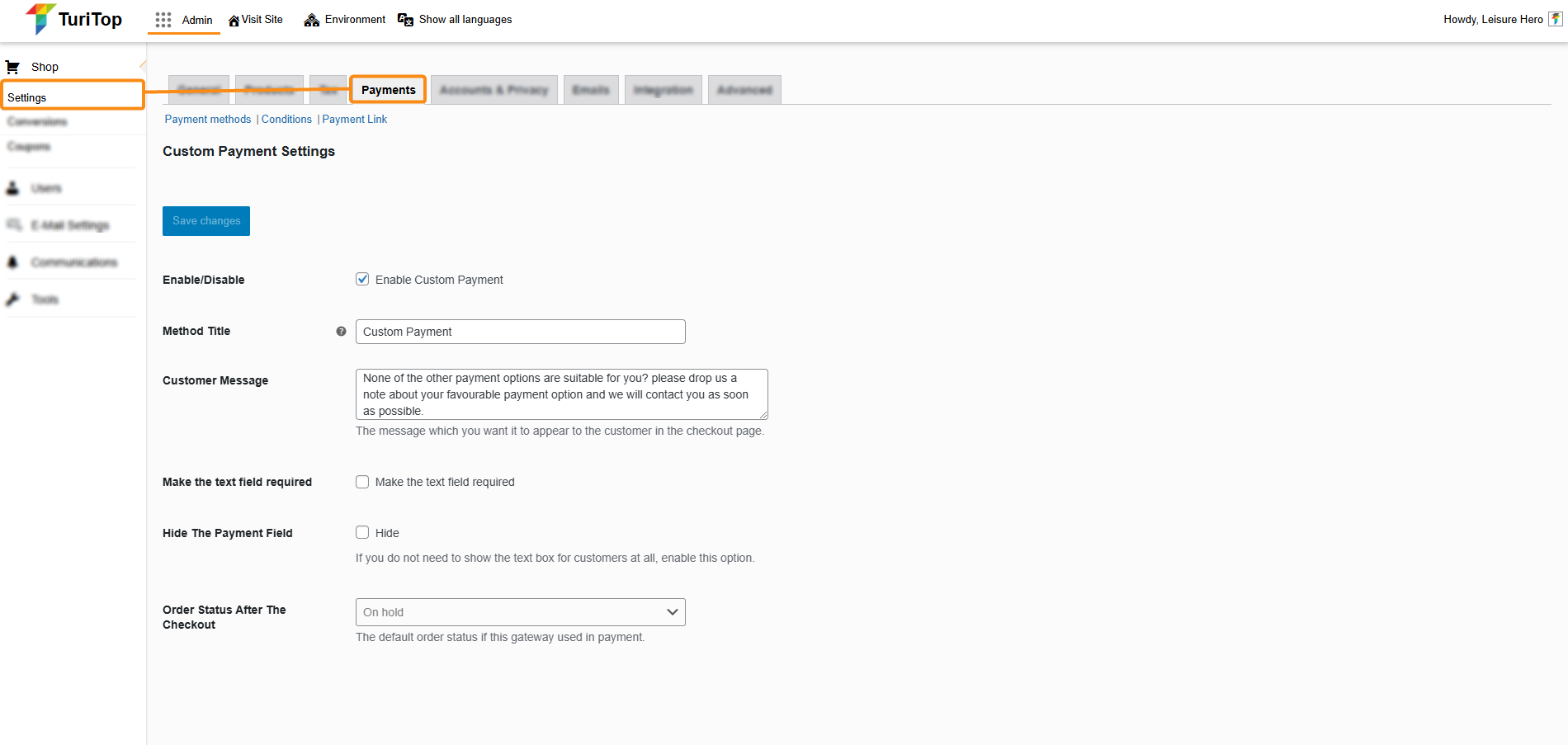
Enable the Custom Payment
First, you must check the “Enable Custom Payment” box to show this payment method on the checkout page.
Then you will be able to configure different settings:
- Method Title: You can change the default title (“Custom Payment”) to anything you please.
- Customer Message: Detailed instructions on how to make a custom payment, which will be shown on the “Checkout”.
- Make the text field required: Check this box if you want to make the text field for the customer mandatory.
- Order Status After The Checkout: The default order status to be used when a purchase is processed with this gateway (Pending Payment, Processing, On Hold, Completed, Cancelled, Refunded, Failed, or Draft).

